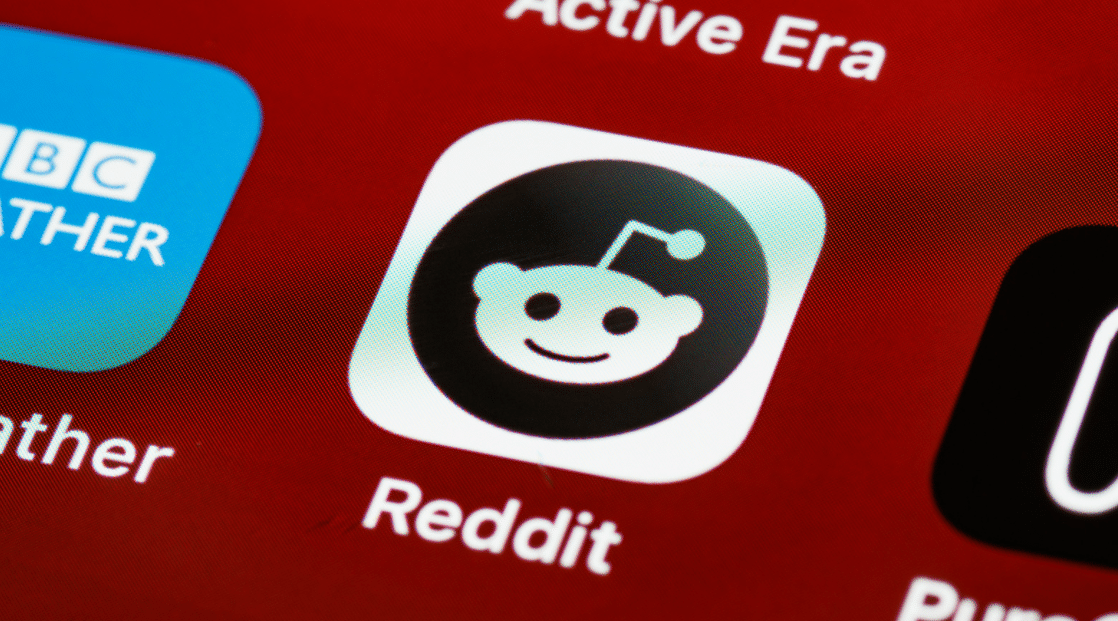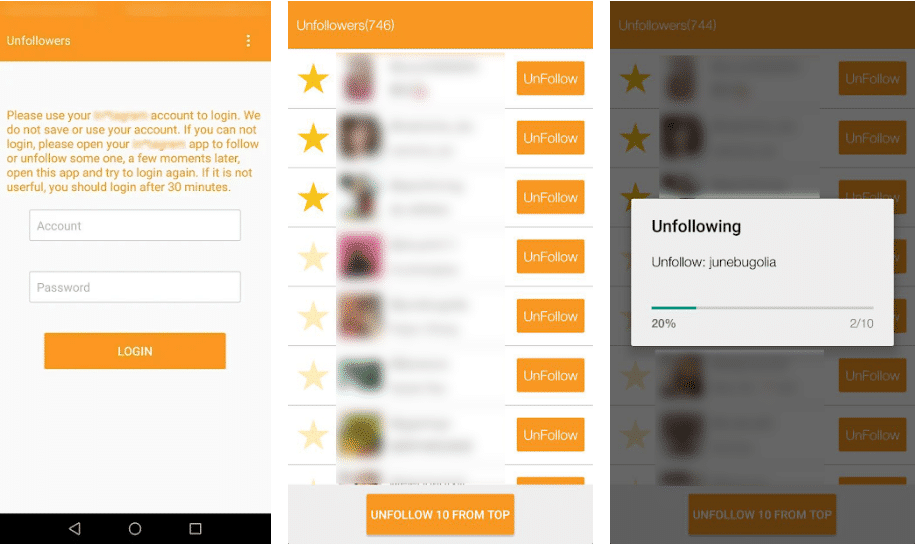Do you always have a rush of thoughts and ideas that you often don’t put down when they come? This article will guide you through the top best apps for capturing ideas and help you put them down immediately.
It’s impossible to predict when an idea will hit us, but having a good one is essential for new endeavors to be a success. Do you remember the exact moment when you discovered the best way to reorganize your laundry room while in the bathroom?
When you arrived at the laundry room, you realized that your brilliant plan had gone awry. Use these apps, and you won’t waste any more time trying to remember all of your fantastic ideas.
19 Top Best Apps for Capturing Ideas
1. Autodesk Sketchbook
You can jot down ideas and then store them in this professional-quality drawing app. Our minds can be de-stressed by engaging in creative activities. With this app, you’ll be able to unleash your creative juices. You can create anything you want thanks to the wide range of tools and color options. Even if you are a stick figure expert, you can visually convey your most recent inspiration.
2. A Novel Idea
If you enjoy telling stories and keeping track of the ideas that come to you, apps like this one are ideal. Your story will become clearer as you play around with scene changes and character development. This app can be used by anyone who needs to write a creative piece for school, from professional writers to students.
3. Ember
You can save screenshots, take screenshots of webpages, draw directly on images, and even sync them with Dropbox using this tool. When comparing Evernote and Ember, the latter’s drawing tools are a significant differentiator. As you draw directly on images, the program automatically recognizes basic shapes like boxes and circles. Finally, the software creates a digitized version of your hand drawing.
4. SimpleMind
Use this Android app to record your most creative ideas. People who are visual learners will find this a useful tool for organizing their thoughts and seeing how they fit together. You can customize your experience with a wide range of connection and node designs.
5. Feedly
It’s essential to have an RSS reader to keep track of everything you read online. All of your favorite blogs can be gathered in RSS format using Feedly. Your articles can be shared and stored easily thanks to the simple interface. In order to keep track of all the articles that inspire you and link them back to current projects, Feedly is the tool you need.
6. Evernote
Using Evernote, you’ll never lose track of anything important again. With this app, you can quickly jot down any thoughts you have, either by handwriting or typing. With a new piece of paper, some inspiration from award-winning ideas, and a notebook full of ideas, you’ll be ready to go.
In the future, you’ll appreciate being able to quickly locate notes that have tags added to them. This tool also includes handwriting recognition. Your handwritten notes can be easily found with this app. Other features include photo and website linking and reminders for taking notes.
7. Todoist
This app is a must-have to stay on top of everything you need to get done! If you come up with a brilliant idea for the laundry room clutter, this handy tool is just a few clicks away. The app includes features such as assigning priority levels, setting due dates, and adding notes. Don’t wait until you’ve had a sudden inspiration to put it into practice.
8. Pocket
If there’s one thing worse than discovering something intriguing and making a promise to yourself that you’d return to it later, it’s dropping off your radar. For all of us who have been there, having a spare change in our pants pocket comes in handy. When you have a few minutes to spare, you can go back to any website and review any saved information. You’ll never run out of ideas again, thanks to Pocket. If you have an iOS or Android device, you can access Pocket anywhere.
Even though the creative process can be unpredictable and chaotic at times, it is possible with the help of this tool to organize your thoughts, seek inspiration, and capture ideas before they disappear. Make friends with technology on your journey to creative greatness.
9. Behance
Behance, an Adobe-owned platform for designers, is the place to be for designers looking to showcase their work, find new clients, and connect with one another. Connecting with other creatives and promoting your brand is made easier using Behance. This tool also helps you capture ideas and come back to them later.
10. Mural
As a result of apps like Mural, it’s now easy to jot down ideas as soon as they come to you. With it, you can easily carry out illustrations, frameworks, diagrams, flowcharts and create lists to help you organize your thoughts and concepts in your work. Because of the shared workspaces and productivity tools, it’s an excellent digital workspace for creative teams. The app can be downloaded for iOS, Windows, and Android devices.
11. Notability
Content creators can keep digital notebooks on their Mac, iPad, and iPhone with Notability. It also enables you to organize information in various ways. You can annotate PDFs in various ways, including by writing, typing, or taking a photo. What I like about this app is its feature of allowing other people to leave comments (both written and verbal) on your content.
12. Coffitivity
As a fan of the coffeehouse atmosphere, Coffivity is an excellent app to help you get things done. In addition to sounding like a coffee shop, it can also be used in the real world. It’s a great way to spruce up your workspace at home.
13. Brainsparker
Brainsparker, a popular iOS app, helps you think outside the box with a series of images, quotes, and questions. Because it encourages new thinking, releases fresh ideas, and pushes users to think outside the box, Brainsparker is an excellent resource for creators in need of daily inspiration. You can get a free daily newsletter with creativity cards from Brainsparker, which can help you think outside the box and come up with new ideas.
14. Moleskine
Moleskine can only be defined as a notebook with high-quality paper and a leather binding. After using a hipster PDA, it’s impossible to go back to using one. Writing down your thoughts in one of these adorable notebooks is a satisfying experience.
15. Rite in the Rain
In “Rite in the Rain,” there is a notebook that “specifically sheds water in any weather condition,” making it an unusual tool. Actually, if you’re prone to finding yourself in precarious situations, this might come in handy.
16. Desktop whiteboard
Desktop whiteboard is great because they allow you to quickly add ideas, but their real value lies in keeping those ideas at the forefront of your mind. Additionally, ideas can be tossed out and rewritten with relative ease.
17. Sticky Notes
Sticky Notes is a must-have for anyone who wants to store ideas as quickly as possible. Sticky Notes allows you to quickly scribble down notes and stick them somewhere they’ll be easy to find later. Although Stick Notes is great for quickly jotting down ideas while on the go, you might lose them in the long run as the tool doesn’t keep your content stored for long.
18. Remember the Milk
RTM (Remember the Milk) is the best option if you’re looking for a tool that’s both simple and versatile. Additionally, they offer a wide range of services to help you keep track of your ideas, in addition to their task management software. Without a doubt, this app is one of the best for capturing ideas.
19. Now do this
The name of this tool might be strange compared to others in its class; however, it is still a great tool for capturing ideas. Entering a simple to-do list is all that’s required (separated by line breaks). The to-do list isn’t just for keeping track of tasks; it can also be used to keep ideas in your head and store them in a simple way. Edit the list by clicking the “edit list” button and typing in what you want to include. There is no need to sign up.
FAQs
Are idea capturing apps free to use?
Yes, many of these apps for capturing ideas are free to use.
How do I know the best apps for capturing ideas?
Each of these apps for capturing ideas has its own peculiarity and features. You can access the ones on this list and see how they work for you.
Are my ideas safe with apps for capturing ideas?
Yes. With these apps, you don’t have to fret about forgetting ideas. The good thing is that these apps help you save your ideas till whenever you wish to revisit them.
Conclusion
Ideas are an important part of what makes us humans. Never lose your ideas or thoughts when there are great tools and apps to help you store them until whenever you wish to revisit them.
We are in the era of technology, which has made everything easy and simple. With this list of the best apps for caturing ideas, I believe your journey to becoming more creative will be made easy. You can try out any of these apps to see which one you prefer the most.