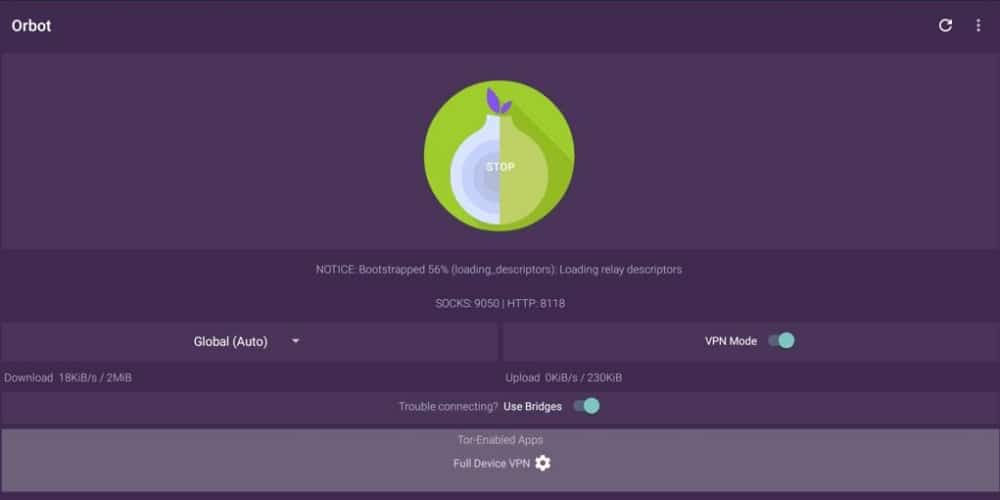Backed by an excellent team of Signal Lab, Thunder VPN is one of the top VPN apps on play store thanks to its clean interface and free-to-use features.
Enjoy Unlimited Free VPN Proxy with Thunder VPN
Want to enjoy lightning-fast VPN Proxy service for free? Then Thunder VPN would be our go-to pick.

When choosing a secure VPN, there are a couple of things that should be on your checklist, like the number of servers offered, bandwidth speed, and time limit. Luckily, Thunder VPN tick-marks all these features, and on top of that, it also has a wide array of exclusive attributes that makes it best-in-class.
Things that make Thunder VPN so Special!

Smart Choose Server
This is one of the top features of the Thunder VPN. Its ability to securely switch between servers as you surf through websites and networks is unparalleled by any other application. Plus, it is equipped with a large number of servers so that you can select the perfect one for a particular task.
No Usage and Time-Limit
The thing that makes Thunder VPN so special is that it provides its users with unlimited usage and time limit. When you look at other VPN apps in the market, almost all of them have a specific time-cap to limit your use, and the only way to bypass is by making in-app purchases. But that’s not the case with Thunder VPN.
Easy-to-Navigate UI
Navigating through the user interface of Thunder VPN is relatively smooth and straightforward. You are welcomed with an action screen when you launch the application, which gives you options to choose between servers of the selected country. Comparatively, this is one of the most accessible UI in any VPN that we have tested so far.
Lightening Quick Bandwidth
VPN apps are often termed as sluggish due to their intricate functioning. But you cannot argue with the lightning-quick bandwidth speed of Thunder VPN. Due to the significant number of distinctive servers at their disposal, this app can jump from one website to another with almost zero loading time.
Is Thunder VPN free to use?
Yes. Thunder VPN is free to use for its users. Unlike any other VPN app, it doesn’t have any time-cap for free usage, so that you can enjoy the blazing speed of this app for as long as you want. However, you will find some in-app purchases that will increase the number of servers and bandwidth speed even further.
How to Install ThunderVPN on your PC and Mobile?
Below, we have explained the step-by-step process of installing and using this wonderful application on your Android/iOS devices.
Step 1: Install the Thunder VPN from your PlayStore/AppStore.
Step 2: Launch the application and sign-in.
Step 3: Set your preferred location or server on the launch screen and click the power button. You have to wait for a few seconds before the app finds a secure network to connect.
Step 4: Once connected, enjoy the blazing fast speeds of Thunder VPN and securely surf through your favorite websites.
Step 5: You can use the BlueStacks emulator in order to emulate and use Thunder VPN on Windows 10, 8, 7, or Mac OS.

Our Verdict
During our testing, Thunder VPN topped the charts in almost all the tests that it went through. Whether its bandwidth bypassing, providing a stable connection for an extended period, or choosing the apt server for reaching a particular website, Thunder VPN seems to be equipped with everything that is asked from it.