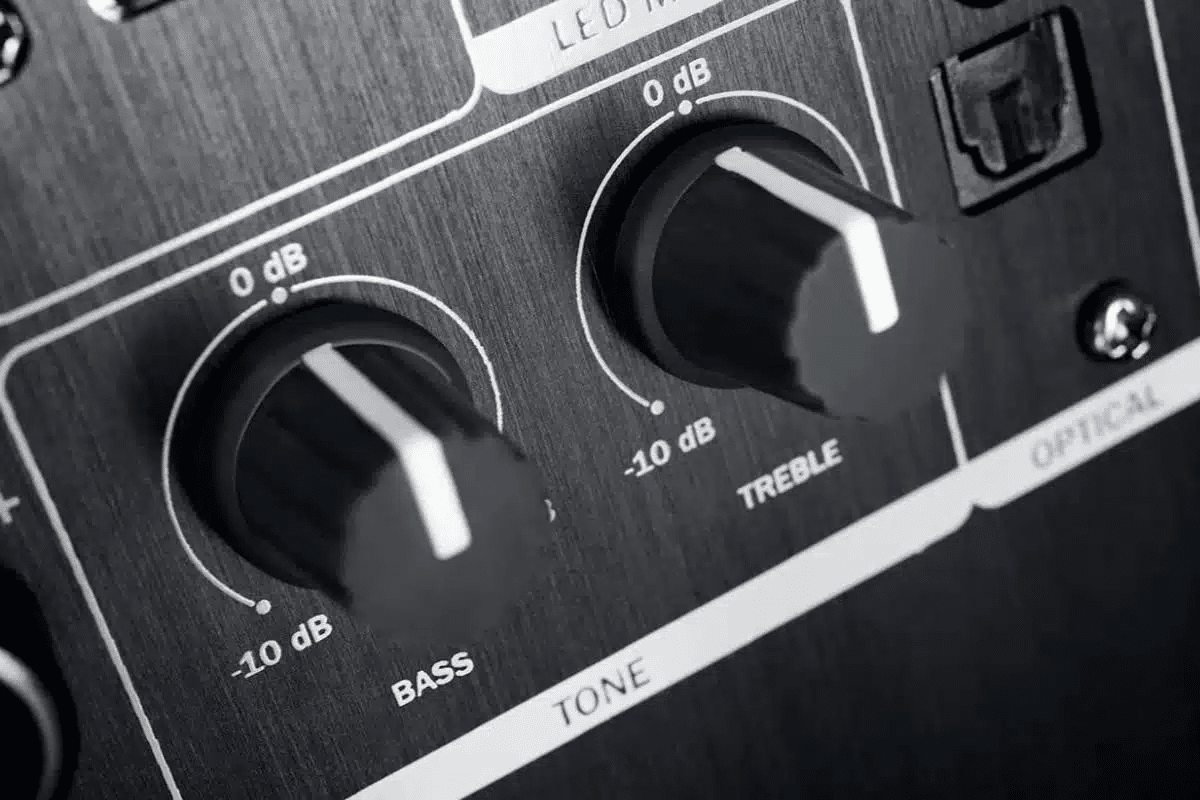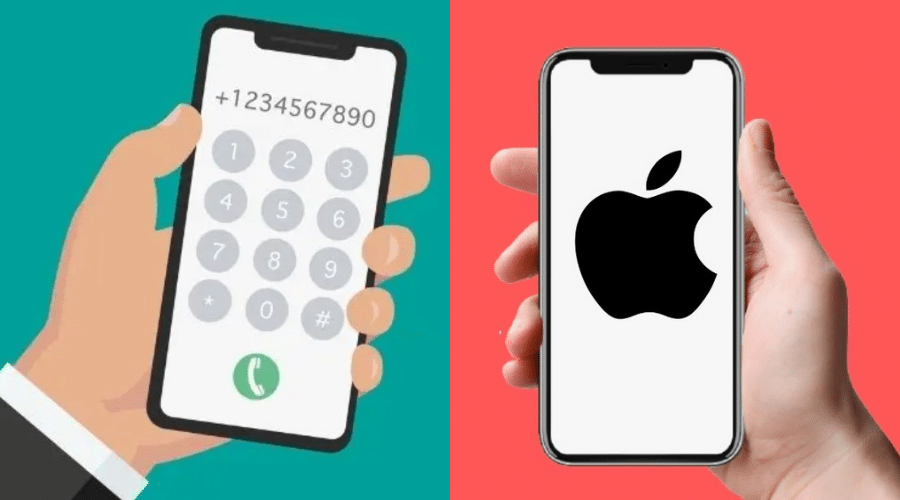If you’re going to configure a computer with 16 gigabytes of RAM, then it’s advisable that you buy two identical 8 gigabytes of RAM instead of one 15 gigabyte RAM module. Why? Well, you guessed it – the principle of dual channel RAM. Let me explain…..
What is Dual Channel Mode?

The functionality of the CPU is such that it interacts with data from the hard disk through the RAM, also called memory. Meaning, the processor can only execute computer programs to the extent that the RAM relays the data from the hard drive to it.
That being said, dual RAM mode is based on pairing identical RAM modules on a single channel to double the computer’s memory utilization and overall performance. This is partly attributed to the doubling of the slot width of the dual-channel RAM.
What support is required to trigger a dual channel?
To activate the dual channel mode, you require two components. These include:
The motherboard

All motherboards are equipped with a set of 4 color-coded DIMM slots. While the color codes may vary, most motherboards have at least two sets of colors.
Color coding of the four DIMM slots allow for a fast assembly process and easy identification of dual-channel RAM modules.
There are two easy ways of enabling or triggering the dual channel mode. These are:
While most motherboard models support dual-channel RAM, some are just not compatible with it. Take the Gigabyte B450M Desktop motherboard (pictured below) for instance. It’s indicated that it supports 2 x DDR4 DIMM Slots which shows that it’s compatible with the dual-channel mode.
Therefore, the need to double-check your motherboard before buying cannot be emphasized enough.
The CPU
Another integral PC component for enabling dual channel mode is the CPU. The processing capability of your PC depends on whether it supports single or dual-channel RAM. Simply put, you need to look at the maximum number of memory channels that your CPU can support.
All CPU models have different memory specifications. For instance:
Intel Core i9-9900K Processor

Memory specifications:
AMD Ryzen 93950X

Memory specifications:
Memory bandwidth calculation

Memory bandwidth refers to the maximum rate at which data is read or stored in the semiconductor memory by the CPU. It’s usually measured in bytes per second (bytes/second).
Note that for all processors, the practical memory bandwidth is usually less than the theoretical (advertised) memory bandwidth.
How do you calculate the memory bandwidth for the CPU?
In theory, the maximum memory bandwidth of the CPU is a product of the RAM Frequency, Memory Bus Width, and the Multiplier Factor. That can be represented by the following formula:
Bandwidth = RAM Frequency x Memory Bus Width x Multiplier Factor
Where:
How do I enable Dual Channel Mode?
Enabling the dual-channel architecture on your PC is super easy. To begin, you need to check and familiarize yourself with your motherboard. Usually, most motherboards have 4 DIMM slots all of which are color-coded. Rams are attached through these slots.
There are two ways of activating the dual channel mode on your PC. Both of these options relate to how the RAM modules are attached to the DIMM slots.
i). Installing a set of two identical RAMs on the DIMM slots with the same color code.
ii). Installing RAM modules on A1-B1 or A2-B2 DIMM codes.
To explain the second (ii) method, look at my motherboard manual (pictured below). As you can see, there are 4 DIMM slots; A1 & B1 constituting the first channel and A2 & B2 making the second channel.
As mentioned above, any interlaced installation of RAM modules on any two of these slots will trigger the dual channel mode i.e A1 -B1 or A2 -B2 slots.
For system stability and optimal CPU performance, it’s recommended to install the same type and model of RAM from the same manufacturer on the A2 and B2 DIMM slots.
The performance difference in games

There’s a difference in the system performance, albeit so minuscule, between the single-channel mode and the dual-channel RAM architecture. The reason for the slight advantage is simple.
In the single channel RAM configuration, memory throughput to the CPU is rate limited to the speed of the slowest single RAM module installed. In the dual channel mode, the memory controller uses both RAM channels to communicate with the processor, thereby doubling the bandwidth.
Simply put, the dual-channel RAM configuration improves gaming performance slightly when compared with the single-channel RAM architecture.
Asymmetric Double Channel

Did you know that you can enable the dual-channel mode using memory chips of different sizes? Yes, that’s correct. And RAM configuration is called an asymmetric double channel. The thing with this type of configuration is that it bundles both the single-channel and double-channel modes together. To best illustrate this, check out the figure below.
From the illustration, you can see that the dual channel constitutes the entire 4GB memory and the front half of the 8GB memory chip. Similarly, the single-channel configuration is made up of the remaining half (back part) of the 8 GB memory chip.
The asymmetric double-channel has its advantages over the single and double-channel RAM configurations. Similarly, this configuration has its downsides, a major one being that major operating system such as windows store data randomly across both the dual and single channels. That comes with the disadvantage of mixed response time which manifests as a mix of both slow and fast data processing.
FAQ
1. How do I know if my RAM is a dual channel?
You can tell if your RAM is the dual channel by physically examining the motherboard and checking if the memory chips are attached to the A1 and B1 RAM or A2 and B2 RAM slots. Put simply, just check if two sets of RAM modules are installed on DIMM slots with the same color code.
2. Can I use 4GB and 8GB RAM together?
You can utilize both 4GB and 8GB RAM together on your PC. That type of RAM configuration is called the asymmetrical double channel. It combines single and double-channel RAM architecture with the disadvantage of system instability and a mixture of reduced and increased performance.
3. Does dual channel increase FPS?
The dual-channel RAM mode leads to increased memory speed which directly affects the gaming performance which will, in turn, lead to an increase in FPS.