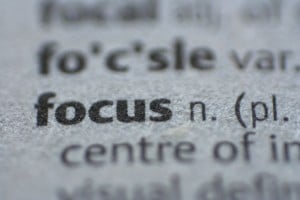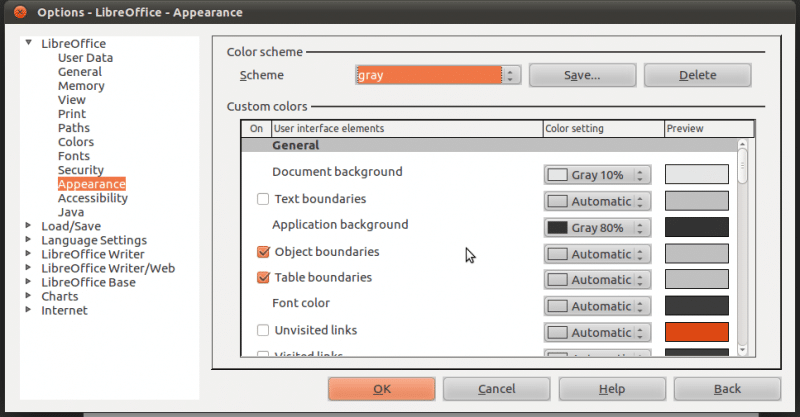Ubuntu, as of now, lacks a dedicated font installer. While this may not be a big problem for seasoned Linux users, but for new users who want to install some font that is not in the repositories, it could be quite an annoyance. Here’s a simple way to install new fonts in Ubuntu without doing a lot of hard work.
Solution 1

The most simple way to install a font is to just double-click on the .ttf file. This will open up the font manager allowing you to preview and install the font. Thanks a ton to Jorge Castro for this great tip.
Source : AskUbuntu
Solution 2 (This will install the font for all users on the system)
Step 1
Open the Terminal (Ctrl+Alt+T) and type in/paste the following command :
sudo mkdir -p /usr/share/fonts/truetype/font-install
Step 2
Then, download this bash script from here and save it to your home directory or any place you want.
Step 3
Assuming you saved the file to your home directory, open the Terminal again, and enter the following command to make it executable.
chmod +x fontinstall
Step 4
Now, all you have to do is run the script by entering the following command.
./fontinstall
The script will ask you where your .ttf files are saved. Say they are saved in the Downloads directory, then just enter /home/your_username/Downloads as the path. The rest of the options are pretty straightforward, and everything else is done automatically. This method works great if you want to download and install fonts from font directories like the Google Font directory. Alternatively, you can manually drop ttf files into the default fonts directory as mentioned in Ubuntu Wiki.
Also,if you have any doubts, please feel free to comment below