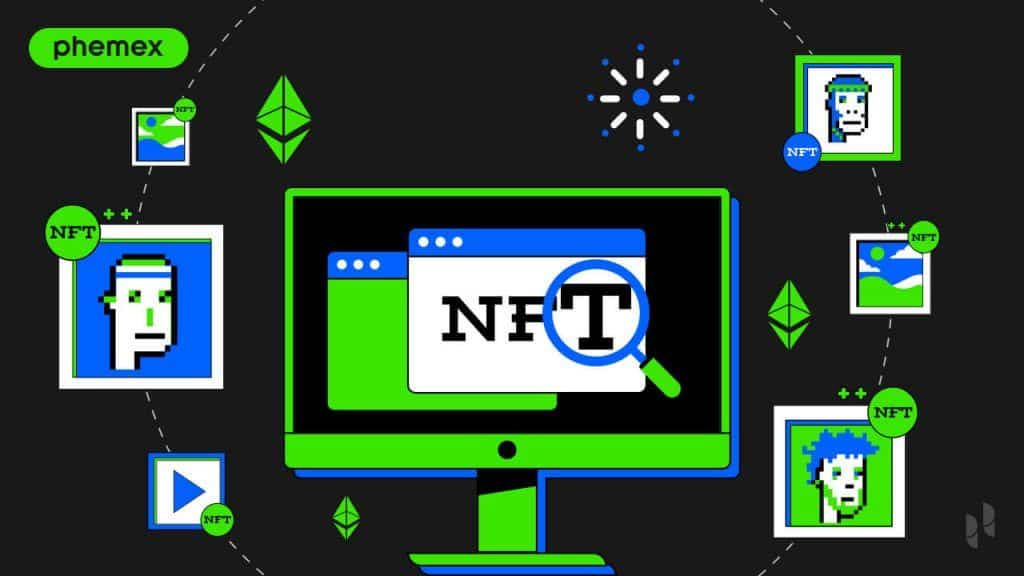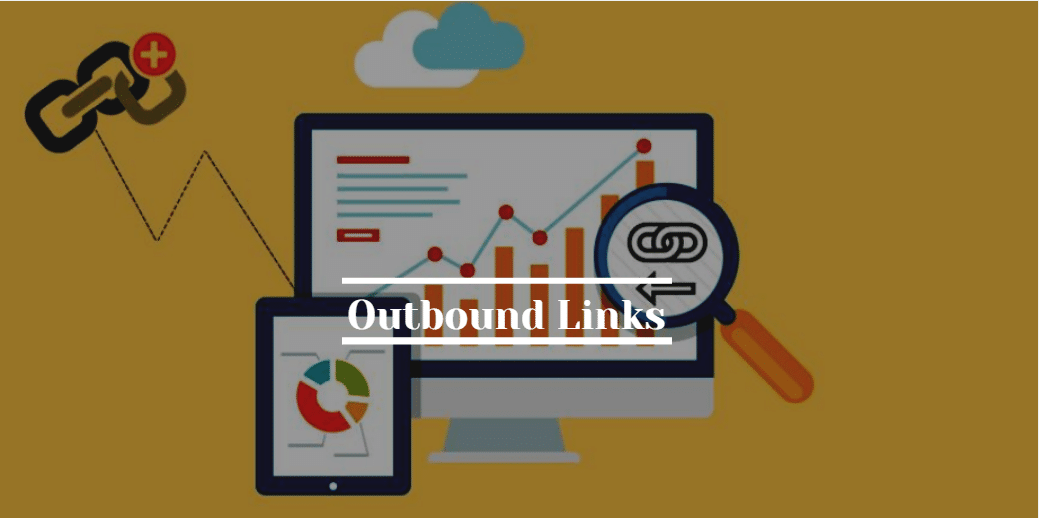Okay So, you tried resetting your Android phone and you have a message saying that you need to log in via the old Gmail account which was used in the device earlier and you don’t know the password or the email ID, Right? no worries as in this guide I will show you how you can use FRP Bypass APK to bypass Google Factory Reset Protection.
According to recent statistics, more than 80% of mobile users use an Android phone owned by Google. There were days when you might have lost your phone, and the person who had stolen it might have deleted your data, so to prevent this, Google added FRP to all the devices launched with or above Android Lolipop (5.0), thus making Android phones more secure and to prevent data loss.
How does Google FRP Work?
As we discussed earlier, Google Factory Reset Protection is a feature that protects your Android device from non-authorized access. It protects by adding a lock to enter the already used Gmail address to unlock it.
For example, you had an Android phone with a screen lock-in it, but sadly you have lost it. The person who steals the device will try to reset your phone, and he does that successfully. Still, after the reset process is completed, the phone will be locked until the earlier used Gmail address is entered, thus preventing the stealer from not using the phone.
Nowadays, Most Android device manufacturers like Samsung, Motorola, Google Pixel, and many others add this FRP feature to protect devices from unauthorized access, and they are serious is protecting the user’s data and privacy, the only way you can access FRP locked phone is to enter the earlier used email.
What is FRP Bypass APK, and How does it Work?
Not everyone might be a fan of this feature, Sure it protects our data and privacy from unauthorized access and prevents misuse of our details, but what if you have reset your phone and have no idea of which email and password you were using at first or even forgot the credentials?
There are several ways with which you can bypass FRP most of the methods requires you to have a computer or need to have root access, but what if you don’t have access to a computer and not rooted your phone.
In that case, FRP Bypass APK is your friend! as it will help you to bypass factory reset protection, and then after, you can seamlessly use your Android device with ease; keep scrolling as I will share the step by step guide.
How to use FRP Bypass APK?
Now that you have decided to bypass FRP on your Android phone follow all the steps mentioned below correctly. This tool will work on any Android device no matter which company it is made by but make sure that the Android device is running Android Lolipop that is Android 5.0 or above.
Step 1 – First off, download FRP Bypass Apk by clicking the button above to a memory card or a USB Pendrive; APK size is less than 40 KB.
Step 2 – Now, make sure that your Android phone is switched on, insert the memory card or the USB Pendrive (via OTG) to your device.
Step 3 – Once you have inserted a memory card or USB Pendrive, your device will open the default file manager, then you need to locate the FRP Bypass APK file on your device and click it.
Step 4 – Now, it will show you a popup message saying installation blocked; in that popup, there will be an option for going to settings, click on it, and enable Unknown sources.
Settings > Security > Enable Unknown Sources
Step 5 – Once you have enabled Unknown sources, install the app. After it’d done installing, click on open.
Step 6 – As you click open, it will open up your settings; from settings, click on backup and reset and scroll down until you find factory data reset; click on it, and it will start resetting your phone into factory settings.
As factory reset is completed, your phone will restart automatically, then enter any of your Gmail addresses, or you can even create one! Now you don’t have to enter the old email credentials. So that is how you can easily bypass FRP with this tiny little tool.
FAQs Regarding FRP Bypass APK
Here are some question queries and answers related to the FRP Bypass tool.
Is it Safe?
We have scanned the tool with anti-virus, and it is entirely safe to download and install this app; however, because of how this app functions, it may show you as a virus in your system while downloading, so deactivate anti-virus while you install this app.
Is it Free?
Yes! This app is completely free to download and use with no hidden charges and no irritating ads to annoy you.
Is it Compatible with any Android Device?
Yes, it is! You will use this app on every Android device, which is higher than Android Lollipop with no special requirements such as root.
I am not working; what to do?
If you have followed all the steps mentioned above, this app should work, but if it does not work, feel free to leave a comment below. I will surely reply to it.
This app was made to trick Android devices and bypass FRP on the newer version of Android; Google has made it hard to fool the machine, which in turn resulting in the app not working; if you have a Mi phone, then you can check this post of Mi Account Bypass tool to bypass FRP.
Alternate Ways to Bypass FRP
If for any reason, FRP Bypass Apk did work for you or you don’t have a memory card or a Pendrive, then this method will be an easier one for you. In this method, you don’t need to download any APK or connect a memory card, So follow all the steps mentioned carefully.
Step 1 – Switch on your phone, lock it into FRP, then connect it to a WiFi network.
Step 2 – Long press on “@” or, “symbol, settings for the keyboard will pop up, select Gboard settings.
Step 3 – After it opens Gboard settings, click on the three dots in the top right corner and click on help and feedback.
Step 4 – Now, it will display a list of articles; select any one of them. Here I liked the first one.
Step 5 – As you select an article, it will open it, then long press on any word and select web search.
Step 6 – As you click web search, it will give you two options, one is the default browser, and another is the Google app, Select Google App.
Step 7 – Now it opens it in the Google app, tap on Google search and search for settings and click on the settings icon.
Step 8 – Now, it will open up the settings; from here, you need to go to backup and reset and click on reset phone.
That’s it, now your phone will reset and will reboot automatically; once it is restarted, you need to enter any of your Gmail addresses and password or even create one right there, now it will not show any warnings such as log in with old Gmail address!
This method is more accessible than installing APK and bypassing FRP but using an APK will be a guaranteed way, and that will bypass FRP for sure; and this method may or may not work on every device, give it a try!
Conclusion
So this is how you can easily bypass FRP using FRP Bypass APK and also easier way via keyboard settings; if you follow all the steps mentioned in this guide, at last, you will have an FRP Unlocked phone, but in case if you are facing trouble in unlocked do let me know by commenting below, I will reply to every comment.
As security and privacy of the user are more important to Google, they will release patches and fixes to these bypass techniques; if your device is patched, I suggest you downgrade your phone to the Android version below 5.0, that is lollipop and below.