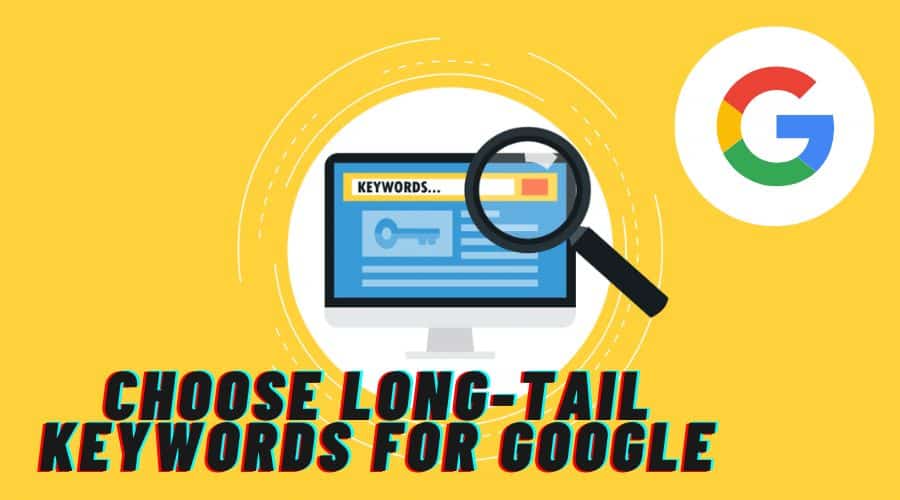Infatica is a new company selling residential proxies for businesses. In this review, we'll try to find out what Infatica is for, how it works, and how it stands compared to other residential proxy providers.
A few words about the company: as I've mentioned, Infatica is a very new provider. It started only in 2019. The company is based in Singapore, but its owners seem to be Russian. Infatica very clearly positions itself as a business proxy provider. In other words, it targets use cases like web scraping, ad verification, social media management, and business intelligence. All the sneakerheads out there, sorry to disappoint you!
Infatica Overview
Perhaps inspired by Bright Data, Infatica calls itself an ethical proxy network. It has an SDK that makes users of various apps into proxies with full consent and by saving them from ads or subscriptions. It requires a KYC and bans reselling to protect the proxies from abuse.
Infatica also bets big on pricing. It claims to cost around 20% less than its main competitors: Bright Data, Oxylabs, and Geosurf. But is that enough to renew over? That's exactly what we'll try to find out.
At the moment, Infatica sells residential proxies only. It used to have data centers and mobile IPs. Well, they are gone. Infatica told us they should reappear this autumn. Meanwhile, Infatica's proxy network includes 10 million monthly IPs. That's not too bad, even if it pales with Bright Data's 72 or Oxylab's 70 million IPs. After a certain point, it becomes a measuring contest anyway.
The proxies cover 100 countries, give or take. This is enough for most location-sensitive tasks. City-level targeting is available but only for custom plans. Now here's something very strange. VIPs use the SOCKS5 protocol. However, they can only read HTTP and HTTPs traffic – basically, websites.
I'm unsure why that is and if it's some clever hack. It shouldn't make a big difference in real use, but compatibility issues are possible. The proxies are peer-to-peer. You get a back to connect a server that automatically rotates the IPs for you in the back end. No IP lists here. So those were the features.
Infatica User Experience
Frankly, it could be improved. Especially if you like self-service. You won't get that here. Instead, you'll be doing a whole lot of talking with Infatica sales and support staff. Want examples?
Say the registration: to claim your free trial (there is one here), you'll have to fill in a form, and enter your full name, email address, company name, and even budget. Then someone from Infatica will contact you and set things up. Once that's done, you'll find yourself in Infatica's dashboard.
It needs refinement but does what it's supposed to do. The dashboard lets you access your services, add funds, keep track of your invoices and get help by creating a ticket or reading the knowledge base. My biggest gripe with the dashboard is that it doesn't allow you to buy proxies. The plans are there, but they are outdated and locked. I hope this will be resolved soon.
To set the proxies up, you'll need to go to “my services .”You chose the plans you've bought and their status. First, you'll need to authorize your IP address. I'm not sure how many you can add. I tried 20 and wasn't stopped.
Beware: there's no user: pass authorization. Nor are there sub-users. So if you have a dynamic IP, you'll have to update it manually every time it changes. Good luck with that.
The proxies themselves come in a list. Well, kind of. Instead of simple IPs, you receive gateway addresses. Behind each, there is one IP. After an hour or so, the IP rotates. The gateway address remains the same. You can see around 2 000 of them here. One hour is kind of long, especially for scraping. So there's a button to rotate all your proxies manually. You shouldn't abuse it, though. According to Infatica, more than every 10 minutes is a no-no.
If you want, you can specify the proxy location. We're using a trial plan, so i don't think it shows the fullest of countries here. You can also monitor your traffic use. I wish it wasn't buried so deep down, and the visual graph doesn't seem to work.
Sadly there's no API as of yet. Oh, and one more thing! You'll have to install a certificate for the proxies to function well. That's additional work at your expense, but thankfully you don't have to do that often. If you find yourself looking for written guidance, Infatica will let you down.
The knowledge base is pretty anemic, and the FAQ sometimes contradicts the polished marketing materials on the website. To get help, you'll again have to turn to Infatica's support, which isn't all bad. The support works 24/7, and its theoretical response time is within 4 hours. We tried it a reply came in less than 45 minutes. That's pretty fast.
Infatica Performance
Well, we tested Infatica on four website groups: SEO, social media, retail, and sneakers. The results weren't the best, but still very decent. The success rate reached roughly 82%. This is about average.
However, one area where Infatica really stuck out: was US sneaker sites. There around 95% of the requests went through. A very impressive result. Other sites gravitated from 77 to 83 percent. Whenever requests failed, the most frequent culprit was SSL errors.
We tried asking Infatica about it, but it couldn't resolve the problem for us. Once it's fixed, the numbers should improve. The speed? 3.54 seconds. Once again – average. You won't be breaking any speed records with these IPs. The result suffered the most from retail sites: Amazon in particular.
The one area where Infatica really shined was our stress test. No matter how many connection requests we made, the server didn't even blink. This indicates a robust infrastructure even if you're not going to push it so far in everyday use. Most of the IPs were from a landline or mobile devices. They also used the still superior IPV4 protocol.
All in all, Infatica doesn't quite reach the leading premium proxy providers yet. Still, on their own, the results are pretty good.
Infatica Purchase Plan
Infatica offers diverse proxy solutions: Residential IPs from $96/month to $1/GB with a 3-day trial for $1.99, Datacenter IPs starting from $15/month, and Mobile IPs ranging between $45/month to $4/GB with a trial at $1.99, covering millions of global IP addresses with rotation features available.
For individual users, will find the pricing very competitive. It stays below Oxylabs, Bright Data, or Geosurf throughout the range.
And in fact, it almost successfully competes with Smartproxy on the low end. Not bad at all. The pricing is solely based on traffic. There are no limits on threads or locations. Just GB.
You can try Infatica for free for 7 days. Not only that. There's an option to refund the unused portion of traffic within 24 hours. Usually, you get one or the other. Having both is a luxury. That was Infatica.
Pros and Cons of Infatica?
Infatica Pros
- Transparent proxy sourcing and use. Infatica tries hard to appear legitimate: from the SDK to KYC to no reselling policy.
- Good scaling. Infatica's residential IPs can handle hundreds of requests per second without issues.
- Many locations. It doesn't quite reach Oxylabs or Bright Data levels with thousands of cities, but 100 locations should be enough for most tasks.
- Competitive pricing. Infatica's pricing per gigabyte is affordable compared to other premium providers.
- Generous free trial. You'll have 7 days to try the proxies out. This is unusual in an industry where money-back guarantees reign supreme.
Infatica Cons
- Average performance. The proxies weren't the fastest nor had the highest success rates. Don't get me wrong – they're still very decent. They're simply not the best.
- Inflexible rotation settings. Once every hour is a bit long. Sure, there's a button to rotate the IPs, but that's manual work.
- Lacking user experience. No self-service, no API, a certificate, and a very bare-bones knowledge base make your experience less comfortable than it could be.
Conclusion
Overall, Infatica is a pretty good business proxy provider. But it's so new and feels like a construction project in the making. Don't let that stop you. Just be aware that Infatica can be rough around the edges.
What is it for? Budget-conscious companies need proxies for web scraping, ad verification, social media automation, or business intelligence. Well, that was our Infatica review.