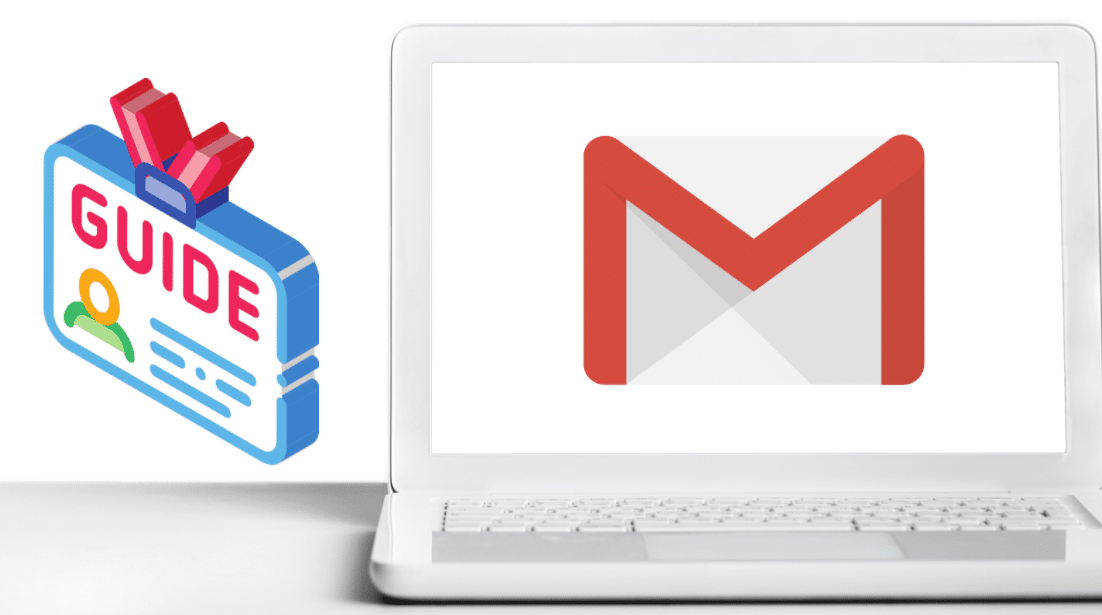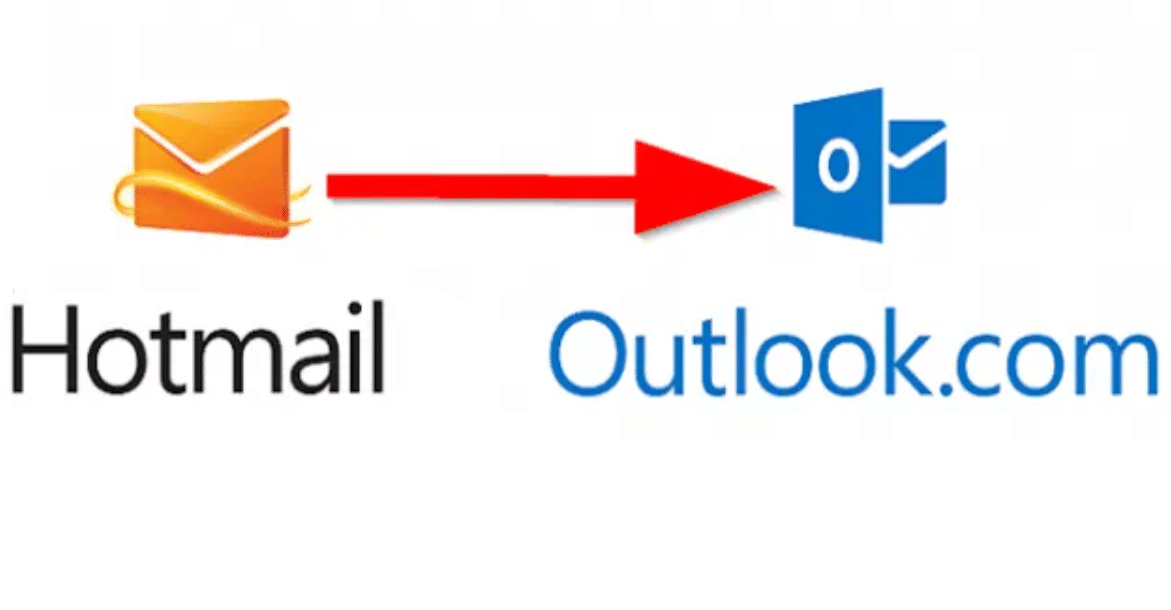Learn about most common reasons Hotmail/Outlook can blacklist an IP address and how to request the IP removal from the blacklist. Just imagine one day, you wrote a good impelling business proposal and emailed to the client plus you are confident that the client would be impressed by your email and would award the work to you. However, just a few seconds after you clicked ‘send’ and received a message that your email failed to be delivered to the intended client.
Why Hotmail Can Blacklist Your IP
Such kind of problems shows that the IP address of your server has been blacklisted by Outlook.com, hotmail.com.
Blacklisting is aimed to protect users by preventing malfeasance online and often times, it could a great rube for other users as well. When your IP address is placed in a blacklist, it leads to restriction of your messages from being sent to the recipients.
There are several reasons that can lead blacklisting – because of fraudulent email practices, the rise of spam emails, or those resembling spam emails from IP address or DNS settings that have not been configured properly.
However, the task seems to be daunting but we are here to help you. Just execute these simple and easy steps and get your IP address out from blacklists.
Step 1
How to Remove Your IP Address from the Hotmail/Outlook’s Blacklist
To start with, check if your IP address has been put in the blacklists. Blacklists comprise three groups namely Public blacklists, Enterprise spam firewall and Private/ISP blacklists.
Of more than 120 public blacklists, some are serious and may result in a drastic fall in delivery. Several of them are minor ones. There are quite a few online resources using which you can track your IP address status. A few of them are:
www.mxtoolbox.com/blacklists.aspx
 It is a free service and would help you check 97 blacklists without charging any fee. If your IP address has been blocked, you’d get a notification.
It is a free service and would help you check 97 blacklists without charging any fee. If your IP address has been blocked, you’d get a notification.
As your IP address has been placed in a blacklist, it’s important to start the delisting procedure as soon as possible. Prior to submitting the delisting request, you must check and fix any issues that are likely to result in blacklisting.
- Missing or wrong DNS records may lead to blacklisting
- Mail servers operating in a dubious range of IP addresses may lead to blacklisting
- If unsolicited emails from IP address grow, it may lead to blacklisting.
Another tool that is helpful is Microsoft Smart Network Data Services (SNDS).
It’s free service from the stable of Microsoft and enables to perform a comprehensive review of the flow of emails from their IP addresses. The principal objective of this service is to provide an in-depth analysis on how subscribers evaluate the quality of your IP address.
SNDS data would enable you to look into the problem that is leading IP address to get blacklisting.
These steps are important to consider prior to the submission of the request for removal of blocking. If you fix the problem without checking it thoroughly, you’re likely to be blacklisted again.
Step 2
Submit the request for removal of the IP from the blacklist
We assume that you checked and fixed all the issues that are causing your IP address to be placed in a blacklist.
Once you’re done with the check with respect your IP address, you can move forward to the process of removal. For this, you need to follow these easy and simple steps:
Submit your request using this webpage:
The form available on this webpage collects your details such as name email, etc; ensure you provide the accurate information. Doing so will enable the authorities to fix it as soon as possible.
You’d get a response from Microsoft about your request after a few hours.
Send the notices that have not been delivered from Microsoft this email address: [email protected]
Once you’re done with the submission of the request, you will have to wait for two to three days until Microsoft gets comes to you back with a solution.
Make sure you get a reply from Microsoft with regard to your request details.
If you’ve not got a response email, dial helpline number 8008659408. A member of technical personnel would help you out.
If your details, reasons, claims, etc., are valid and you are not involved in sending spam, your IP address is likely to be removed from the blacklist soon.
So, take the necessary steps and relax.