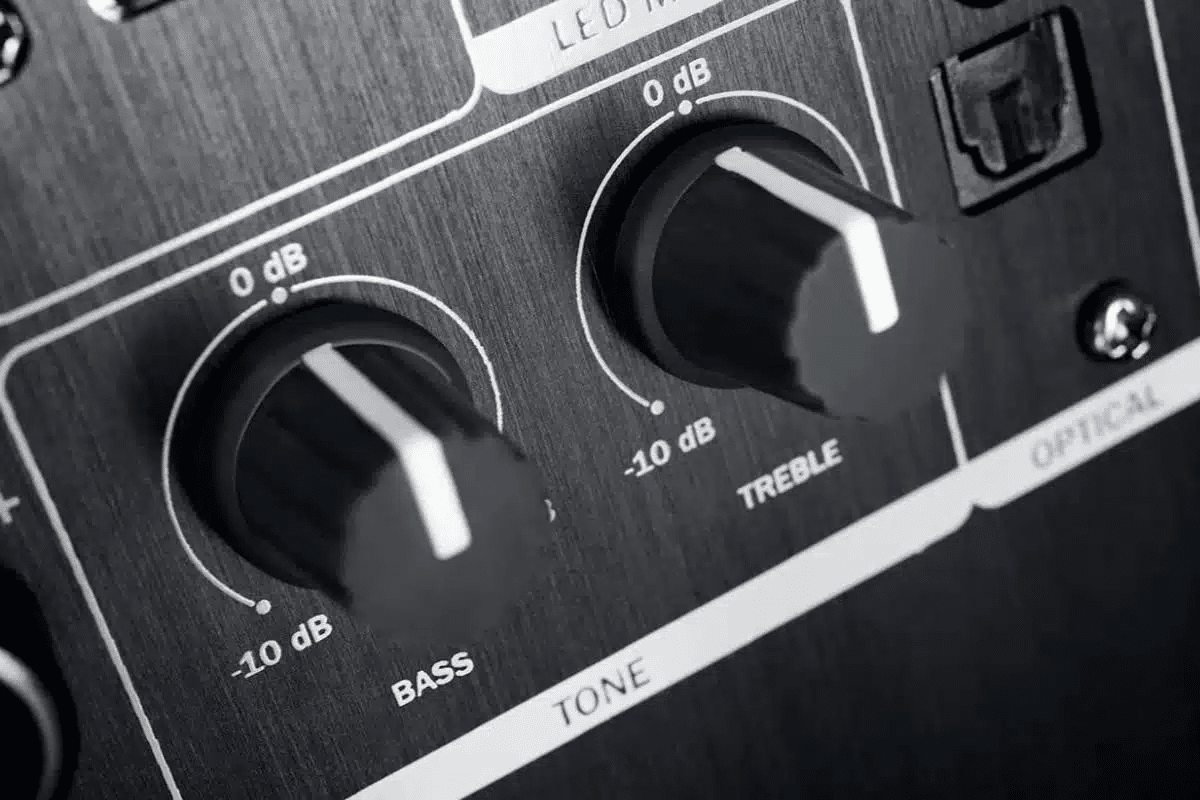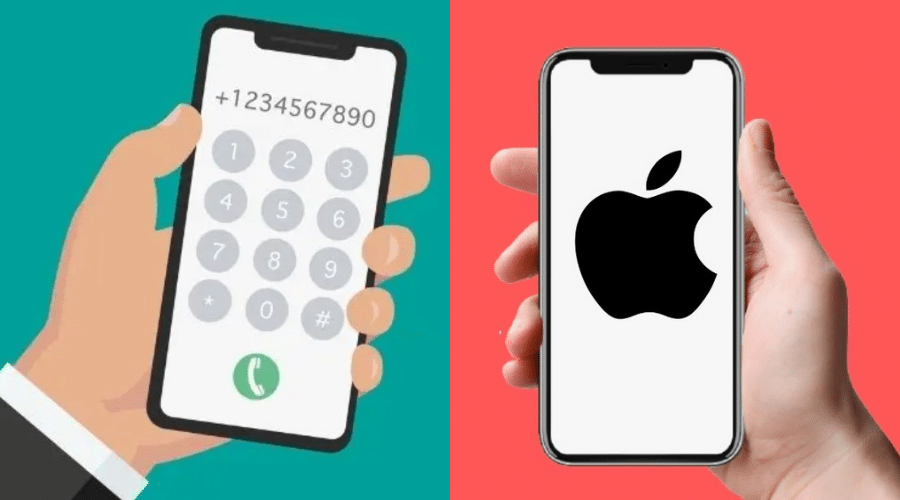The chances you are here is, you might have lost your Mi account credentials and are unable to reset them; you might also be aware that you need to have a Mi account to log into the device and start using it. Like Apple devices, you can’t use your phone without Apple ID same goes for Mi, So don’t worry. As in this guide, I will show you how you can use Mi Account Unlock Tool to bypass and remove your Mi account entirely from the device and cloud verification.
Before we move further, let me tell you some features of having a Mi account; with Mi account signed in to your phone, it automatically backs up contacts, messages, gallery, notes, recordings to Mi servers and keeps it safe, in case if you have lost your phone you can easily track that on Mi’s official website and wipe data entirely if needed. Also, the thing I like is, you can view backed-up contacts, messages, photos, etc., on your PC by just signing in to Mi.com.
Forgot Mi Account ID and Password?
No doubt, some people may have forgotten their Mi account email ID or even password; in that case, follow the instructions below.
Step 1 – Head over to account.xiaomi.com, enter your email id or phone number, and click the following button.
Step 2 – Then, the system will send you an OTP; if you have entered the phone number, it will send OTP to the email ID and vice versa.
Step 3 – Enter the OTP you have received in the next screen; it may take up to 1 minute to get OTP. After entering, click submit.
Step 4 – On the next screen, you need to enter your new password; after that’s done, your Mi account’s password will be reset.
If you cannot receive OTP or wholly remove your Mi account from your device, that is where Mi Account Unlock Tool comes into play; keep scrolling for step by step guide!
What is Mi Account Unlock Tool?
Mi Account Unlock/Removal tool helps you remove on unlock Mi account from a device; this will be very useful for those who have lost their Mi account email or password. This tool will also fix an error like “this device may be associated with an existing Mi account,” and you don’t need to have root access or any technical knowledge to unlock this.
This tool supports the most popular Windows versions, from Windows XP to the latest Windows today. Sadly, this tool is not supported for MAC users, and the size of this tool is less than 4 MB!
How to use Mi Account Unlock Tool?
Now let us remove the Mi account from your device, follow all the steps mentioned below carefully.
Step 1 – Download the Mi Account Unlock tool by clicking the button above.
Step 2 – After downloading the .zip file, right-click on the file and click on extract; make sure you have WinRAR installed.
Step 3 – After extracting the file, open it up, right-click on the Mi account unlock tool, and click on Run As Administrator.
Step 4 – After opening it, you should see the tool something like this.
Step 5 – Reboot your device into fastboot mode and connect to PC. To do that, follow these steps.
- Switch off your device.
- Once its completely switched off, hold Volume Up and Power Button
- Once you see the Mi logo, release Power Button but keep holding Volume Up
- After that’s done, you should see something like this on your device.
- Then after connecting your device to the computer where the Mi account tool is installed.
Step 6 – After you have connected your device, by following the above steps, click on the Information option on your computer to make sure your phone is connected successfully.
If you don’t see any information regarding your phone, reconnect your device again; if the problem continues again, install Mi USB Drivers on your computer.
Step 7 – After confirming your device is connected, click on the Bypass Mi Account option.
Step 8 – Wait till the software removes the Mi account, don’t touch your device while the tool is doing the job! After the tool shows everything is OK, like the image below, remove the USB cable from your device as you see Mi Logo.
Now, please wait for your device to boot up; this may take a while as it is freshly booting up.
That is all it; after following all the steps mentioned above, you will be able to remove the Mi account from your device successfully; the best this I like about this tool is that it works on every Mi phone without needing you to have root access. Thumbs up to the developers of this tool!
Here is a video guide on using the Mi account removal tool, just in case
Conclusion
So this is how you can easily remove your Mi account from your device, with which you can bring a non-working phone which is locked with your Mi account to working with few simple clicks; this tool is indeed a lifesaver!
I hope this article was helpful for you. If you have any questions regarding this tool, be sure to drop them in the comment section below and also make sure to share this article with your friend who is having trouble in the Unlocking Mi account.