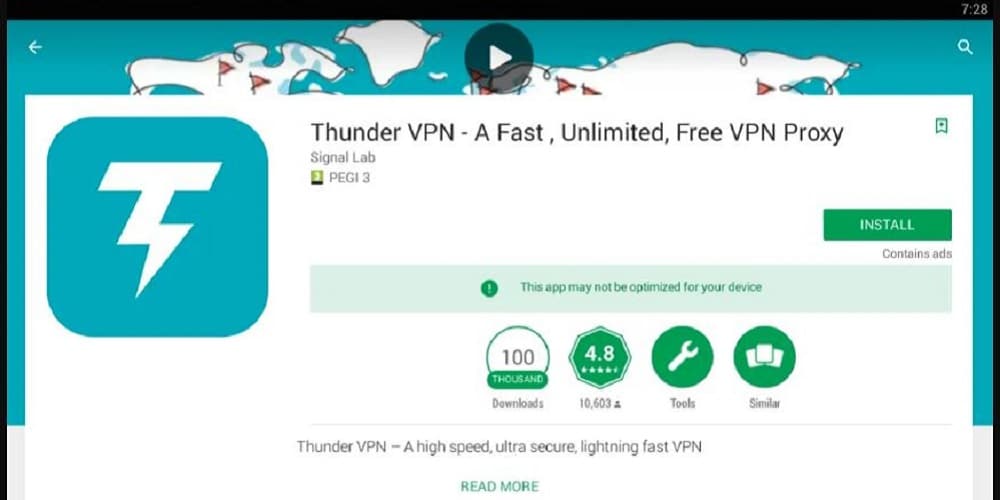Who doesn’t likes privacy while browsing online? Whether you are surfing online at home or at your school library you always like to keep your data safe and maintain privacy.
This is where VPNs come into play. But the main concern nowadays is that VPNs get blocked at certain points like when your school or Public street WiFi is connected.
There are some browsers that help you in maintaining online privacy but not all of them are trusted. So today here we are going to introduce a proxy app that helps you in browsing anonymously on Android.
What Is Orbot?
Orbot is a proxy application that gives power to other applications installed on your device to browse through the web safely. You might have heard of Tor Browser, known for its anonymous browsing.
Orbot is also developed by Tor Project Team. So you needn’t worry about the reliability of the application. The working of this application is so simple.

Orbot uses the TOR browser to encrypt the traffic and then utilizes various PCs around the globe to hide it. You just need to download the application to your android device and configure it to use it further.
To conclude the above-written lines in a nutshell “Orbot is a proxy application that empowers all other apps to browse safely through the internet. It also has an inbuilt VPN.”
Download Orbot Proxy Application
Features Of Orbot Proxy Application
Here are some of the features of this Orbot VPN that make it loved by users.
- Encrypts user traffic and then hides it through computers from all over the world.
- In-Built VPN to crack firewalls.
- The Orbot proxy app doesn’t show you ads on its interface.
- It is open source and hence free of cost.
How To Use Orbot Proxy Application On PC?
Yes, you heard it right. You can use Orbot proxy on your PC too. You just need to download and install an android emulator for this. For your help, we are using the Bluestacks Android Emulator as it works quite well.
So you just need to follow these simple steps to install Orbot app on your PC. Let’s start:
- Go to Bluestacks to download a suitable of Bluestacks for your PC.

- After the download and installation process is completed, you need to log in with your Google Account.
- Now launch the play store app and search for “Orbot: Proxy with Tor”.
- Install the application and click on the open button after the installation.
- Now you can navigate to the dashboard of the application and configure it according to your preferences like Location etc.
Review For Orbot Proxy Application
One of our team members tried watching movies on our school wifi with Orbot VPN enabled and the movie streaming worked well. And games sites that our regular VPN could not access were accessed by Orbot VPN. So it is quite evident is that this robot VPN by Tor is quite good and works well with its features claimed.
The Final Words
Everyone wants to be anonymous while surfing on the web. The Tor browser has done exemplary work in this field. Orbot proxy application is also developed by the Tor project team. This application was developed with the motive of empowering other android applications to maintain privacy and safety on the internet.
We have listed the steps to use the Orbot proxy app on Android. If you are having any issues while using robot proxy on your PC Or Mobile then you can surely tell us in the comments section. We will help you further.