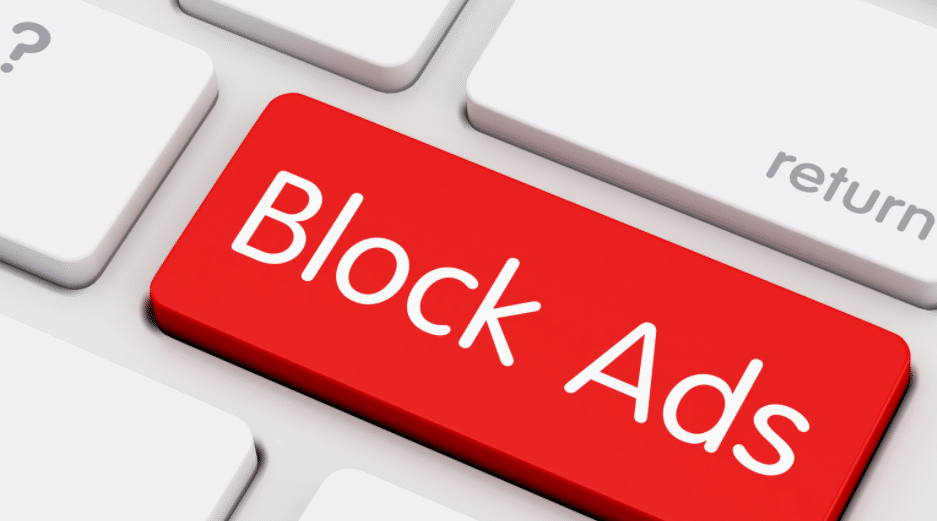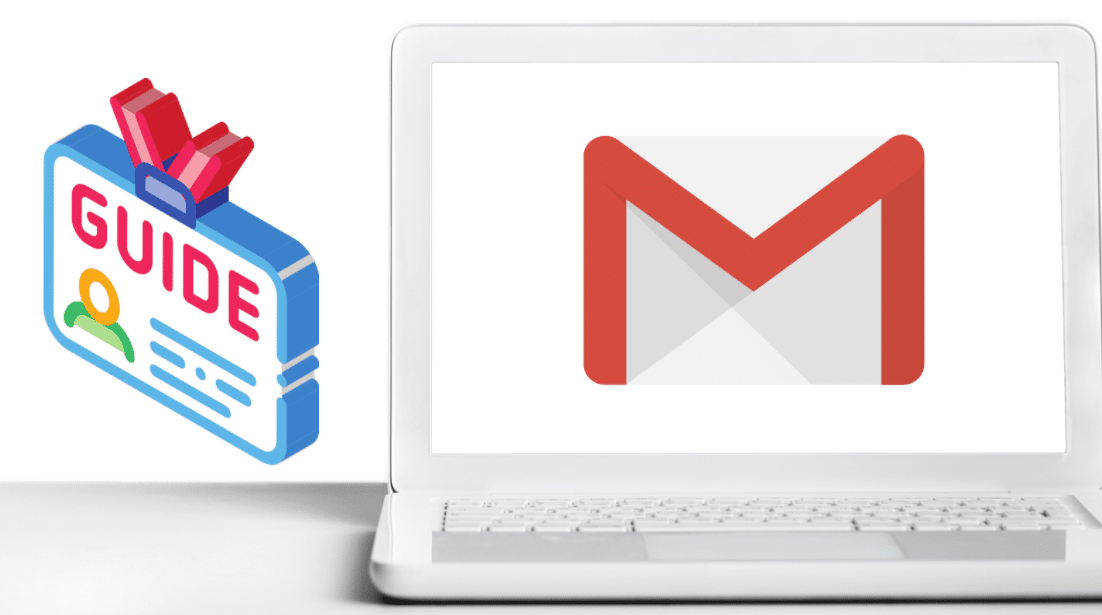Google Chrome, since its release, has found huge popularity amongst users and developers alike. The Google-owned browser, based on the open source Chromium project is also an integral part of the upcoming Chromebooks. Now, as fast and secure as Google Chrome is, many users are more concerned about their privacy while using this browser.
There are articles floating around on the internet criticizing Google for its intrusive privacy policies. Providing a good solution to this problem comes SRWare Iron, a Chromium-based browser that is optimized for privacy and security. Let’s take a look at what SR Ware offers and how it is different from Google Chrome.
Issues with Google Chrome
Google Chrome in its quest to become the most intuitive browser around, actually overlooks a key issue that concerns all users – privacy. A couple of years ago, Consumer Watchdog published a video which openly demonstrates how big a threat Chrome can be to your privacy.
The video highlights how every word you type gets sent to Google; even in incognito mode. There exist many such flaws in Chrome that fail to respect the user’s privacy. Hence, SRWare has come up with a browser that addresses all these issues yet provides the snappy Chromium experience.
How SRWare Iron does it better.
Each time you type something in Chrome’s address bar, every single letter gets sent to Google; even if you don’t press Enter. Though this is used by Google to provide accurate suggestions, it may be scary for a person who is concerned about his or her privacy. SR Ware Iron on the other hand, doesn’t send any data to Google; thus, keeping your browsing session as private as possible.
Also, every time you download and install Chrome, it transmits information to Google about where and when the browser was downloaded. Furthermore, if you type a wrong address in the address bar, that address too is sent to Google so that you get an error message from Google’s servers. SR Ware Iron thankfully, doesn’t do all these things. What’s more, SR Ware comes with a built in ad-blocker that can easily be configured. To know more about the key differences between Chrome and SR Ware Iron, take a look at this page.
Who is this browser for?
There are many users who feel that Google’s tracking is not a big problem since it gets rid of the data every now and then. If you are one of those people, please do continue using Google Chrome. However, if you’re concerned about your privacy, then switching to SRWare Iron would be a good idea. Being Chromium-based, most of the Chrome extensions work on SRWare Iron. Also, SRWare Iron being open source, there’s no reason to doubt what it says on the tin.
So, why isn’t it popular yet?
SRWare Iron is not as popular as Chrome or even Chromium; however, it does get a worthy mention on Microsoft’s browserchoice.eu site. One reason for this browser’s obscurity is the lack of any kind of advertisement. It’s an independent open source project and not a product; hence, not many people know that it even exists.
Download SRWare Iron.
SRWare Iron works across Windows, Mac and Linux. The latest version of SRWare Iron is version 11.x which is based on Chrome 11. If you’re using Windows, go to this link to download the latest version. Mac OS X users can download it by visiting this link. If you’re using Linux, you can download SRWare by going here. For Ubuntu and Mint users, .deb files are available too; however they are in Beta for now.