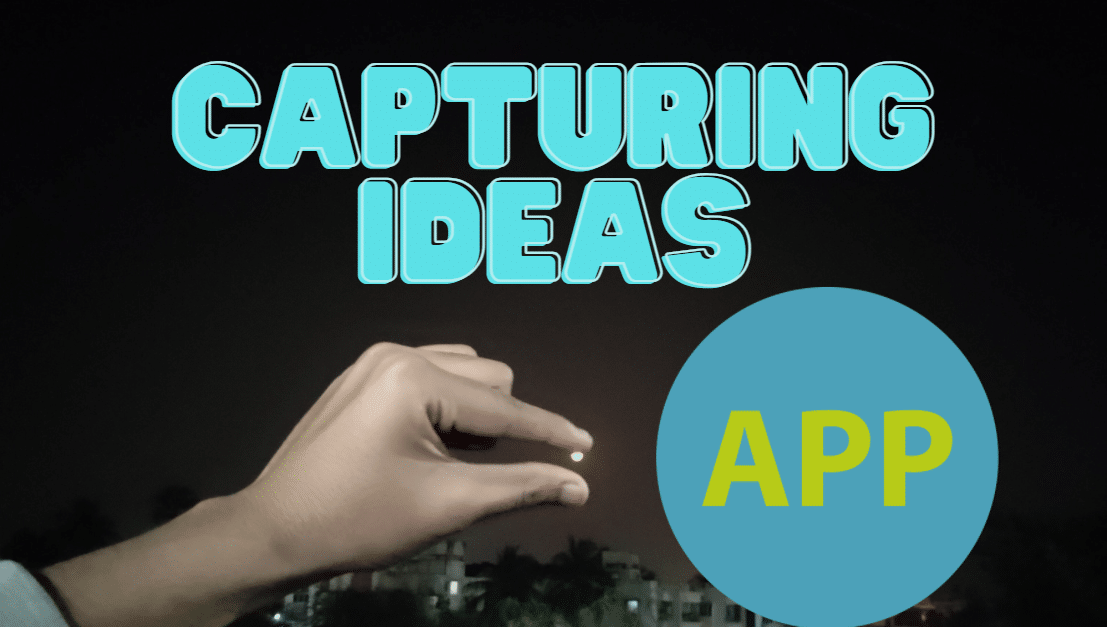Virtualbox and Vmware are the two tops software to create virtualization in desktop environment. Which one is better? It is hard question to answer because several aspects involve if you want to find the pros and cons on both sides.
Virtualbox vs Vmware 2022 starts from understanding both of software, price, license, performance, compatibility, data transfer, and security.
What is virtual machine and virtualization? In desktop computer, one device uses one platform or operating system. For example, you have laptop or PC with OS from Linux, Windows, or OSX. Of course, OSX goes alongside with Mac computer.
The point is they use single platform to operate and perform the task. For few people, it is not what they want. You might be a programmer and need to test the environment in many platforms. You can try software at each laptop with different OS, but it’s not efficient.
This is where virtual machine comes into the right place. You can install it to create isolated environment in one platform then run different OS simultaneously as similar to running usual software.
Virtualbox Vs Vmware 2022, Which One Is Better?

Virtual machines help to operate different operating systems without going to the booting mode. In fact, you can have as many platforms as possible as long as there is enough disk and space to allocate. Furthermore, using virtual machine is more reliable than direct installation. As you know, OSX is the most difficult OS to install in non-Mac device.
Moreover, Virtualbox is application to create virtual machine on desktop computer. It is open source software where you can get it freely without paying. At first, it was available under the Sun Microsystems license. Now, Virtualbox is a part of Oracle Corporation. Even though it is free, several parts or extended sections are longer open source due to expanded development.
When discussing about Virtualbox vs Vmware 2022, you need to know more than features or capability. You have to understand historical background and developer that’s responsible for its development. Sun Microsystems was popular due to open source license.
After Oracle acquisition, many licenses and products are not free anymore. On the other side, Virtualbox becomes more popular as the top virtual machine because Oracle is behind this software.
Then, what is Vmware? The first virtual machine is Vmware. That’s why this software will be at the top list when people asking about virtualization in desktop computer. At first, the software was limited to personal use.
Nowadays, you can get several versions from the basic and personal to more advance ones. Recent Vmware is under Dell Technologies. When talking about Virtualbox vs Vmware 2022, only version with the same features is being used to make comparison.
Price and license

The obvious way to start this comparison is from the price and license. As it mentioned above, virtualbox is open source, so the core engine is free. Under Oracle, this software has upgrade to expand the capability.
At result, some extension packs are no longer free for users. You need to buy license directly from Oracle. However, there is good news for personal, educational, and non-profit use. They can have Virtualbox without charge as long as they follow the rule. This is why people like Virtualbox because of less cost to utilize.
In general, Vmware is also free but only for limited use. As similar to Virtualbox, you can install it without charge if it’s only for educational and non-profit use. That’s the first intention when Vmware was found at the first place.
However, free version of Vmware cannot head to head with Virtualbox in term of license and price. You get completely limited access and features. Therefore, Virtualbox is better for users who need lower price and free license.
Installation and user interface
The next thing is about installation. It is the key in many virtual machines or engines. At least, two operating systems will be in one device. Installation wizard helps users to create virtual partition and allocation.
Both of software have this feature to make sure every allocation is in proper order. You can decide how much capacity from hard disk for new operating system in Virtualbox and Vmware. However, Vmware seems a slightly better because it’s simpler.
Graphic and performance

Both of software has the excellent graphic and performance. Virtualbox has smaller file than Vmware, which less graphic specs do not bother to organize guest operating systems. You can have Windows XP as guest OS in newer Windows version. Everything works fine without excellent performance.
On contrary, Vmware is specifically for new specs in computer industry. The software will have issue if your graphic, RAM, and CPU are under requirement level. That’s why some operating systems cannot work properly.
Moreover, you might have issue when installing old system. However, Vmware is better in term of performance level. You can get faster process when consolidating many systems in one device.
Compatibility
The next section on Virtualbox vs Vmware 2022 is about compatibility. Developers want their software to be in the top compatibility in order to accommodate recent and future needs.
Virtualbox has been through many updates until the latest version is more reliable. It is similar to Vmware that make users simpler and faster to do virtualization. Both of software are compatible to Linux, Windows, and OSX. In term of update, Vmware is better that virtualbox.
Shared file and data transfer
When doing virtualization, the computer has isolated environment in its system. Guest OS in Virtualbox is completely out of touch from host. You might connect both, but it’s not easy thing to do. It affects the way your file and data are transferred each other.
On contrary, Vmware is more reliable in term of data transfer. Isolated environment does not mean lack of access to host storage. You can transfer file easily because guest OS acts as software that open the file directly. This is one of reason that seem forgotten when discussing about Virtualbox vs Vmware 2022.
Security

In security aspect, both are the top list due to very safety and secure. Interesting thing about virtual machine is the guest cannot bother host and vice versa. Windows system is vulnerable to virus, attack, malware, and hacker.
However, any malfunction or issue related to them will not bother virtualization process. You might see malware in Windows infects Linux in Windows host.
Programmers use virtualization to test software performance. Some bugs will show result differently if run in Windows and Linux. You might not see anything in Linux, but Windows give thing that need to be fixed immediately.
It is vice versa to other systems like OSX and UNIX. However, testing activity only works for desktop computer. You need emulation to test mobile app in PC or laptop. It will be explained at later section.
Personal and business use
For personal use, both are reliable. Users will spend less cost to get the basic feature. Virtualbox is slightly better, but Vmware is not bad at all. Developer provides free charge in this aspect.
Personal use includes educational and non-profit use. Student can have Virtualbox and Vmware for free to support their learning process. On-profit organization can also have virtual machine to handle their task.
In term of business use, Vmware is better because of many options. You can get professional feature for different purpose. For example, there are Vmware for small business, corporation, research, and others.
Based on the list above, you can formulate verdict related to Virtualbox vs Vmware 2022. There is no definite answer about this matter. You just adjust what you need and try to pick the best one that close enough to fulfill it. Both have free and paid versions. Moreover, Vmware and Virtualbox are backed by the top corporation, which are Dell and Oracle Respectively.
More to Know about Virtualbox vs Vmware 2022
Several things are interesting to know due to its correlation to virtualization and virtual machine. You may hear about emulation and cloud computing. Both look like virtualization, but with different implementation. You will get basic information about them at following sections.
Virtual machine vs. emulator

Virtual machine creates completely isolated environment. Guest OS acts as software with its own system. The host only provides necessary specs to allocate for virtualization. On the other hand, emulator is tool to do emulation process.
It turns part of devices to recognize foreign software or application to be recognizable. For example, you cannot play a game in PC because it only works on console. Both devices have different platforms. To accommodate this issue, emulator turns PC to recognize the game as their platform. Therefore, you can play it easily.
Cloud computing and virtualization
Cloud seems vague term because people seem have no idea about this matter. When you access email, there are feature to write, delete, edit, and other. Those functions are on email side not your computer.
It is small example of cloud computing. Advanced system authorizes users to do complex thing. Basically, every action and process does not use your own resource, except the computer connected to internet.
Cloud computing and emulation are different platform and system, but closely related. Both explanations only cover the smallest aspect to make sure you know the distinction. It is important as auxiliary thing related to Virtualbox vs Vmware 2022.