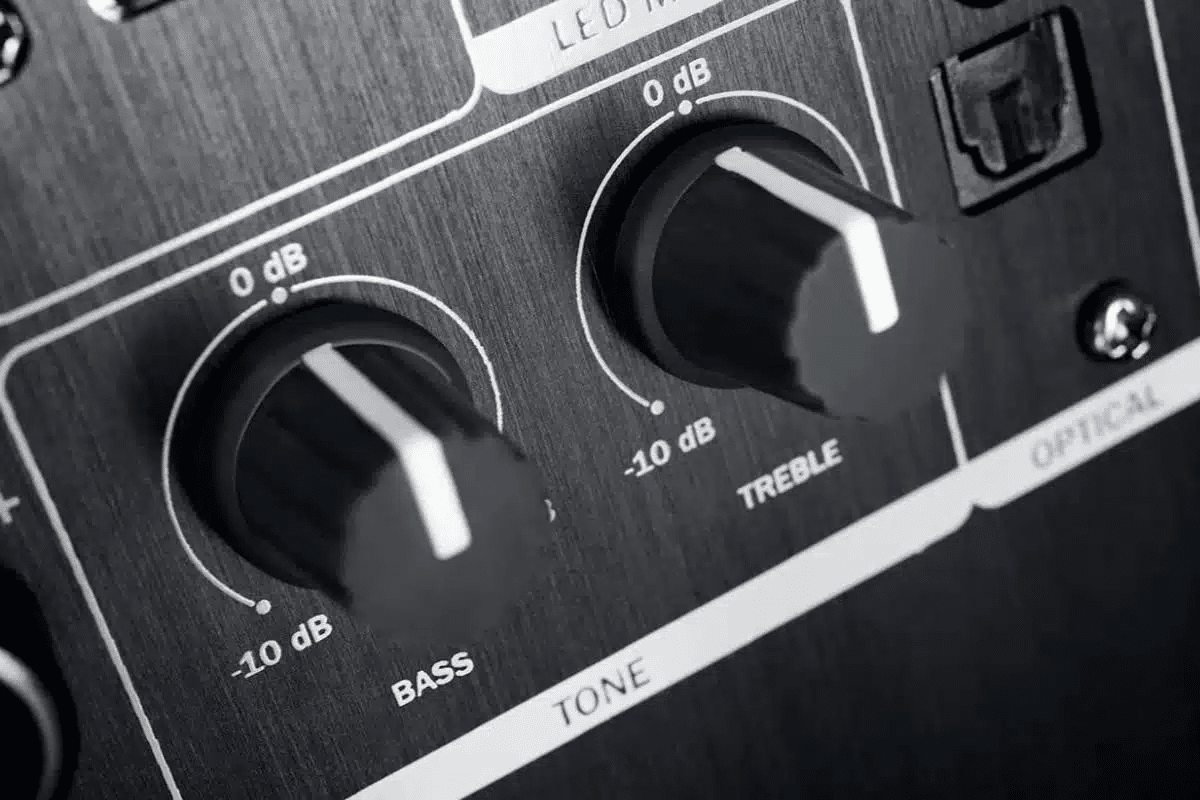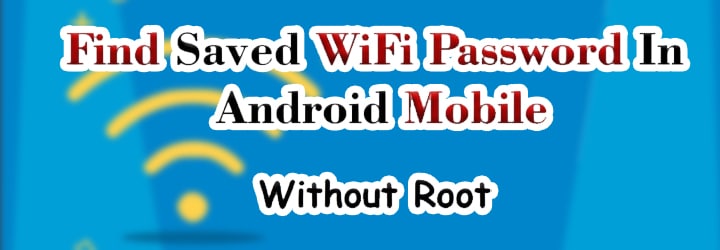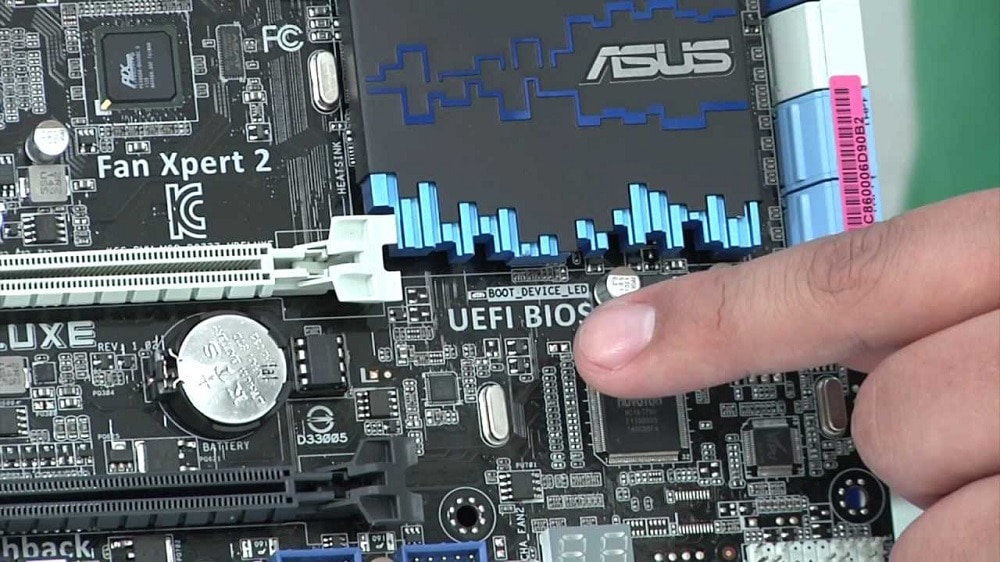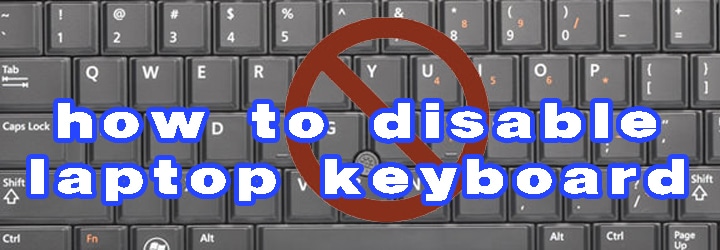How do you extract Amazon data? If you need large amounts of data, it's probably not the smartest move to copy it all out on an excel sheet by hand. It's simply too time-consuming.
Businesses collect certain types of data on the Amazon platform, such as monitoring prices or doing keyword research.
Such as John's business is how he uses e-commerce to sell his products on the website. Sometimes, he needs to do some competitor analysis. Amazon is one of the best places to collect data for such an analysis.
So he goes on Amazon and searches for “tableware.” Then he gets thousands of results. After trying a few websites for manually pulling the data he needed, Jhon decided to give web scraping a shot. It was too much data for him to copy manually, but he's optimistic about his newest experiment.
Web scraping is the process of collecting data from the web. It's usually done automatically, using software or custom-built scripts. John has a lot of jobs at hand and doesn't have time to learn and code.
He would need a web scraping framework like Scrapy (or others) but is unsure what framework he would use and where to start. But John is foreign to coding, so he'd rather choose a no-code scraper like Parsehub of Octoparse.
For large-scale projects & enterprises that often scrape, like Zyte, data providers can provide an automated way of collecting, analyzing & storing your data to help you achieve certain goals. These services are easy to use and free for most people, so it's worth looking into getting one for your business.
How to Use Octoparse to Scrape Amazon Data

This tutorial is not meant to replace all the steps of a thorough tool. However, it's important to remember that those who don't have experience in coding can scrape with ease and without damaging their PC install. So we chose Octoparse.
Here's what we'll have to do:
Step 1: Download Octoparse.
Those who are just starting out with Octoparse may find that the free plan is tempting – after all, it doesn't have any limitations. But, depending on your site scraping experience and what you need to scrape in particular, the Standard Plan ($75/month) may be worth buying. But in this article, we'll scrape manually using the free plan of Octoparse.
Step 2: Google “tableware” on Amazon.com; wait for the page to load, and then copy the URL.
Step 3: Visit the website Octoparse.com to start a new task.
- Enter your copy URL, press “enter”, then wait for the Octoparse to detect web page data.
Then you will see that Octoparse can extract automatically, like titles, prices, URLs, and reviews. But suppose we need some other types of data exported (for example, product images). After that, you can select a couple of the images starting from the first one, and Octoparse will export the rest.
Don't forget that some items on Amazon are sponsored or standard; some of the latest AI writing assistants are recommended by Amazon, so you should configure each one separately.
- Now click “Create workflow.”
点Then scroll down and click “Next” and “loop single URL” . Amazon's first page is where most products are displayed in their search results, so this feature will allow you to export your products from a greater number of pages.
- Finally, click “Save” and “Run”.
This makes the task easier to run on your device or in the cloud. This is a useful function. It allows you to automatically refresh your content data by just scheduling it for later. You can also choose what hourly intervals the task should run for in order to give you a very precise time-tracking solution.
Step 4: We can simply export the data to a selected format when the task is complete.
What if the task cannot be completed?
CAPTCHA is a common feature on any website. It helps to prevent bots from entering by requiring users to complete a complicated process in order to prove their humanness.CAPTCHA tests often referred to as web scrapers, serve to filter out bots from human traffic.
They do so by presenting various challenges that are too complicated for automated software. For example, CAPTCHA tests used on websites like Amazon will most likely require users to type in some kind of distorted text or code that is only recognizable by humans.
Suppose your web scraping activity starts to look suspicious. In that case, you'll need to use an anonymized proxy network for scraping websites. This is because sites may use CAPTCHAs or other methods of blocking users from their site, which you can avoid with a quality proxy.
How Do You Choose Proxies for Amazon?

There are two main types of proxies: Datacenter and Residential. Companies often choose to use residential proxies over datacenter proxies. Datacenter proxies are faster and cheaper but less reliable, while residential IPs give you the choice of accessing more locations for free and reducing the risk of any blocking or poisoning.
Perhaps the main desired characteristic for proxies used in e-commerce is speed. That's because you often want to scrape thousands of pages, which takes forever with slow proxies.
According to our tests, you can expect the lowest response time from Bright Data, Shifter, and Smartproxy. Another important criterion that helps to scrape e-commerce websites quickly is the ability to scale well.
So, we put the provider's residential proxy servers under load, making up to 500 connection requests every second. We got the best results from Bright Data, Shifter, Soax, and Smartproxy.
One of the other important factors is stability, especially when you need your data to be fresh. Once again, Bright Data, Shifter, Soax, and Smartproxy were the best at it.
One of the most important features for your next Amazon web scraping project is speed and price, so here's a list of providers who offer that:
- Bright Data: This provider has an outstanding performance history, and it also provides strong data collection services.
- Shifter: achieved incredible results in all aspects. They also have premium features and services for large-scale scraping, which will make your job easier.
- Smartproxy: was surprisingly close or even better during our tests than proxy veterans Bright Data and Shifter. Smartproxy is known for its excellent price-to-value ratio. It might not have as many fancy tools as the other two, but it can save you some money.
- Soax: Have a clean pool for optimal stability of their proxies to increase the success rate of your tasks.
- NetNut: Because of its good performance in all areas and being faster than SOAX.