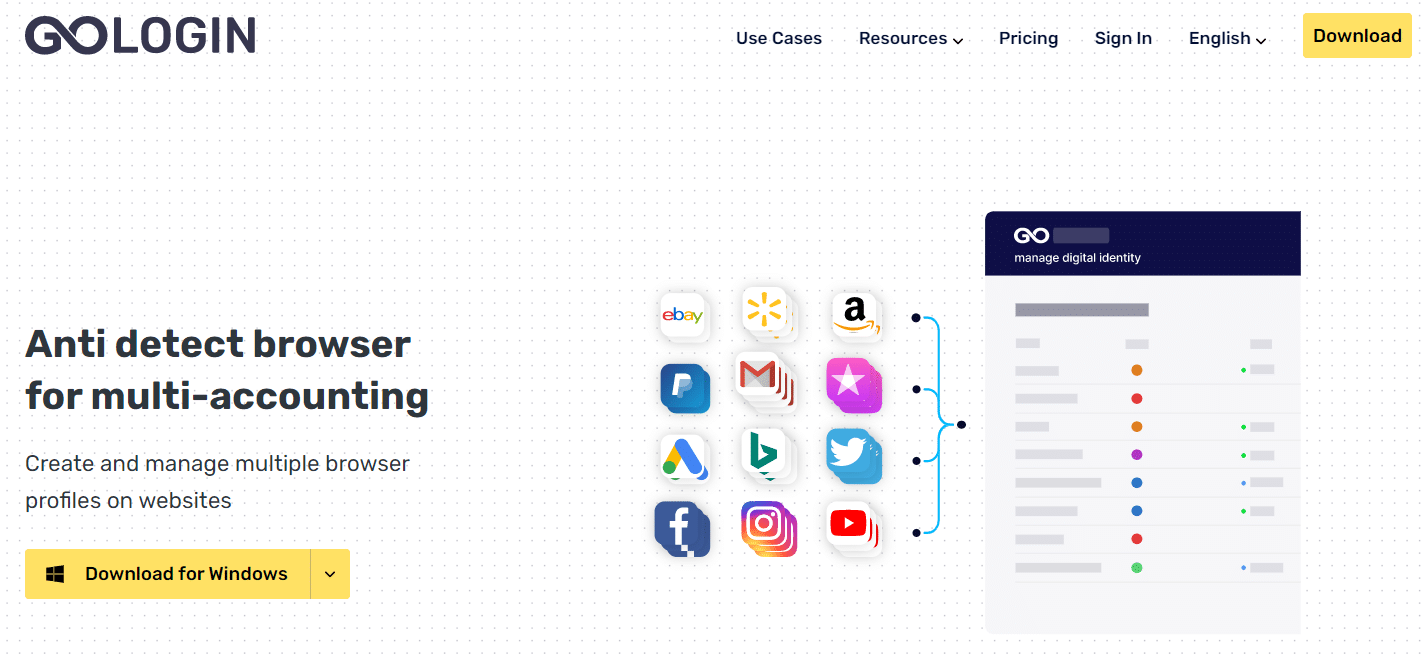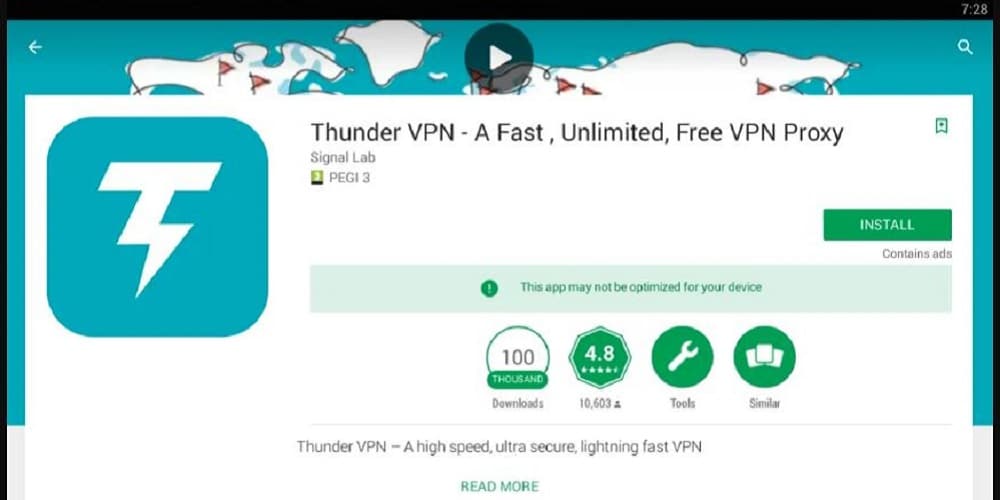Have you ever lost your head trying to keep web scraping success rates high? We know what that feels like. However, sometimes going headless is a good idea, as long as the head of your browser is removed.
That's right, and headless browsers are a thing. If you want to know what they are and how they can help in web scraping, stay tuned 'till the end of this article.
What is Headless Browser?

The answer is a lot less grim than it may sound. It's just a regular web browser without a user interface. Just imagine Chrome, Firefox, or any other browser with no input fields, buttons, bookmarks, or tabs. Interacting with a headless browser is no mystery. You do it by writing scripts that detail the tasks it needs to perform.
This way, you can imitate scrolling, downloading and uploading data, creating tabs, entering URLs, and much more. However, a headless browser is not something you'd use to watch cute cat videos. Well, unless you want to play hundreds of them simultaneously.
What's the Use of a Headless Browser?
It's most commonly used for two things: web testing and web scraping.
In web testing, developers use headless browsers to find app and website bugs. They do it by configuring the browser to click on links and various elements, type data into fields, fill in forms, simulate loads, and even go through complete workflows.
We know that HTML extraction tools don't always do the trick regarding web scraping. Suppose you encounter such Javascript magic as asynchronous loading, endless scrolling, and browser fingerprinting. In that case, you might want to use a headless browser. It will fully render the website and emulate a real browser to get that precious data off the most challenging targets.
When to Use a Headless Browser?

When you're scraping, you either don't need a headless browser or can't do anything without it. There's rarely anything in-between. Let's say the website you're trying to access prefers to have nothing to do with Javascript. Then it's good news for you!
Regular web scraping apps or libraries like Requests and Beautiful Soup will do the job faster and with less complexity. However, suppose you're dealing with dynamic AJAX pages or data nested in JavaScript elements. In that case, a headless browser is your best bet for success.
You'll need to render the entire page like a real user. So, let me guess, some of you have already tried web scraping or maybe even used the headless browser?
What Are the Best Headless Browsers?
Now, let's talk about what are your headless browser options. Several good choices exist, such as Selenium, Playwright, Puppeteer, and Splash.
Selenium

Selenium is an open-source automation tool that allows writing scripts for all main web browsers – Chrome, Firefox, Opera, Edge, and Safari. While it's mainly used to perform automated tests, it also works well for web scraping.
Playwright

Relatively new to the market, Playwright is a node.js library for controlling headless browsers. It can emulate all three major browser groups: Chromium, Firefox, and WebKit.
Playwright supports page navigation, input events, downloading and uploading data, emulating mobile devices, and more. A work of Chrome developers, Puppeteer is a node.js library created to control its ‘puppet' Chrome. But it works well with Firefox, too.
Puppeteer

Puppeteer is a Node library that provides a high-level API to control headless Chrome over the DevTools Protocol. It can also be used to control Chromium on a desktop. Puppeteer allows crawling pages, clicking on elements, downloading data, using proxies, etc.
Splash

Finally, Splash is a lightweight headless web browser maintained by Zyte. It uses WebKit for rendering JavaScript and can be extended with scripts written in Lua. Splash has commands to emulate complex human-like interactions, along with the ability to block ads and turn off images for less resource use.
We hope that this video answers the questions you have about headless browsers. If not, don't hesitate to ask them in the comment section below.
Katalon

Within the comprehensive suite of test automation tools that Katalon Studio offers, its capability to conduct headless browser testing stands out prominently. Utilizing the power of Selenium WebDriver, Katalon simplifies the headless testing process, enabling testers to run tests without the graphical user interface.
This not only speeds up the test execution but also ensures consistent results, as it eliminates the potential inconsistencies of GUI-based testing. Ideal for continuous integration and continuous delivery (CI/CD) pipelines, Katalon's headless browser support is a boon for developers and QA professionals who require efficient and reliable testing solutions.