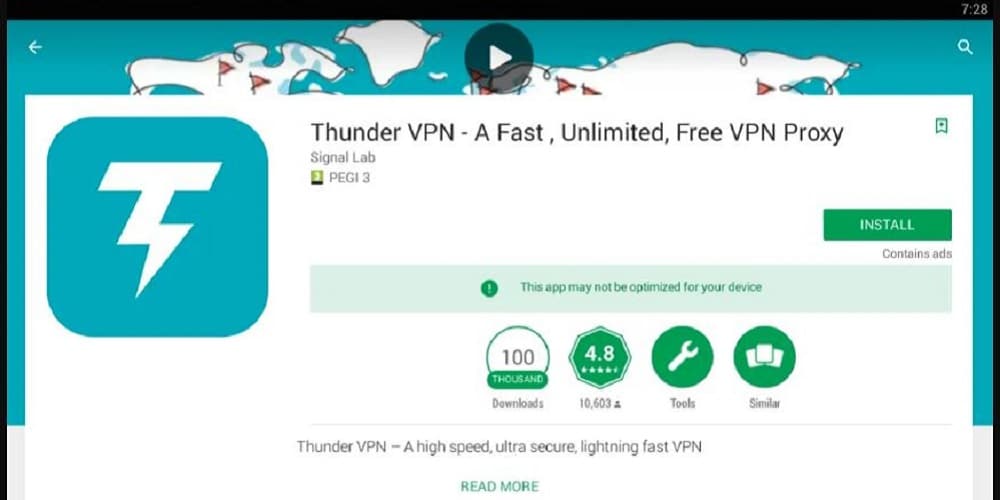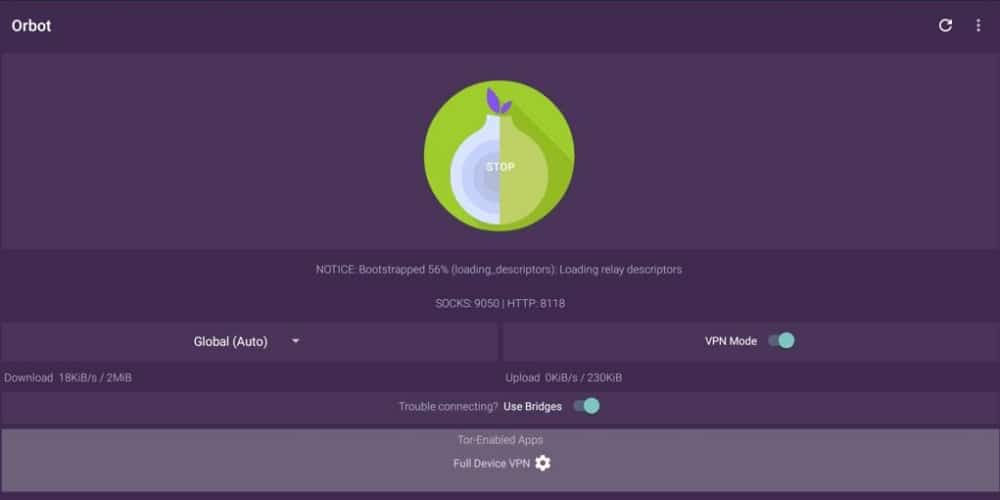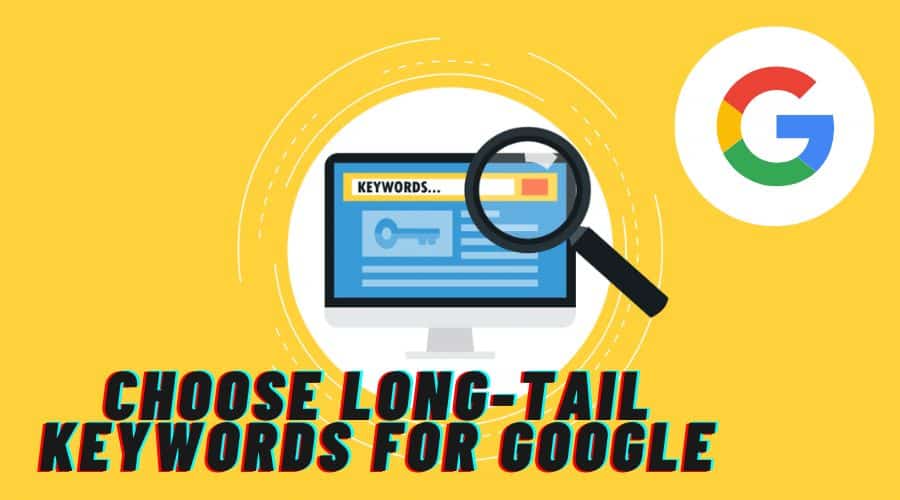Today, we’re embarking on an exciting journey to understand how you can channel the power of SOCKS5 proxies as a VPN to tunnel ALL your web traffic. Ready to lift the curtain? Let's dive in! 🚀
In the dynamic realm of the internet, SOCKS5 proxies are your trusted sidekicks. They are the masks that you can don to safely navigate through the vast cyber world, without revealing your true identity. Their support for both TCP and UDP protocols further amplifies their desirability, ensuring your internet escapades remain uninterrupted and secure.
Step & Tools to Use SOCKS5 Proxies as a VPN
In this comprehensive guide, Proxy Guru reveals how you can turn SOCKS5 Proxies into a secure VPN-like conduit for all your online traffic. Navigate through SSH tunnels, shroud your presence with Shadowsocks, make magic with Proxifier, master SSH with PuTTY, oversee traffic with Tunnelblick, and set up your gatekeeper, Dante. This guide is your all-access pass to secure and private internet browsing.
Tunneling with SSH: A Reliable Ally
When it comes to forging a secret passage through the extensive world of the internet, SSH (Secure Shell) is the hero you need. Here’s how you can leverage the powers of SSH with SOCKS5 for creating a secure pathway for your precious data.
Step-by-Step Guide:
- Ignite the terminal on your system.
- Type the following SSH command:
ssh -D 8080 -f -C -q -N [email protected] - Pat yourself on the back! You’ve just crafted a secret tunnel for your data to flow through.
For more on SSH, follow this link.
Shadowsocks: Your Internet Invisibility Cloak
Donning the Shadowsocks is like slipping into an invisibility cloak, rendering your internet activities untraceable. This remarkable open-source SOCKS5 proxy is your golden ticket to a secure and private internet journey.
Step-by-Step Guide:
- Download the Shadowsocks client.
- Pour in your SOCKS5 proxy IP, port, and credentials.
- Tick on the “Tunnel All Traffic” option and watch your digital footsteps fade away.
Proxifier: Making the Impossible, Possible
Proxifier is your secret charm to enabling applications that do not inherently support proxies. With Proxifier, all your applications can waltz through a SOCKS or HTTPS proxy or a chain of proxies.
Step-by-Step Guide:
- Install the Proxifier software.
- Navigate to “Profile” > “Proxy Servers”.
- Fill in your SOCKS5 proxy details.
- Enable the proxy for all traffic. Voila!
PuTTY: The Master Key to SSH
PuTTY is your secret weapon when it comes to forging a sturdy and secure tunnel for your data. As a free and open-source terminal emulator, PuTTY supports a range of protocols, including SSH.
Step-by-Step Guide:
- Launch PuTTY.
- Feed in your remote server's IP address and port.
- In the ‘Category' section, select Connection > SSH > Tunnels.
- Key in ‘8080’ in the ‘Source port’ and pick the ‘Dynamic’ option.
- Click ‘Add’, go back to the ‘Session’ category, and then hit ‘Open’. Voila! Your connection is now secure.
There is a guide about How to use Putty and SSH tunnel as secure SOCKS proxy, you can putty and SSH as socks proxy.
Tunnelblick: The All-Seeing Digital Eye
If you're a macOS user, you're in luck! Tunnelblick is your one-stop solution to overseeing your internet traffic. This free, open-source graphic user interface allows you to control OpenVPN client and server connections.
Step-by-Step Guide:
- Download and install Tunnelblick.
- Set up a new configuration.
- Add in your SOCKS5 proxy details and check ‘route all traffic through VPN'.
- Connect to the server and breathe easy.
Dante: The Gatekeeper of Your Internet Traffic
To ensure that your internet traffic traverses through the secured pathways, you need a gatekeeper. That's where Dante comes in! This SOCKS server allows you to use your SOCKS5 proxies in a secure manner.
Step-by-Step Guide:
- Get the Dante server installed.
- Modify the ‘danted.conf' file to add your SOCKS5 proxy details.
- Boot up the Dante server.
- Set up your applications to function via the Dante SOCKS proxy.
More Tips
Security Measures: The Impenetrable Shield
Remember, while SOCKS5 proxies are fantastic for navigating the internet securely, they don't encrypt your data. To add an extra layer of security, consider implementing SSH tunnels or even a dedicated VPN.
Proxy Guru's Golden Nuggets
- Choose your proxy providers with wisdom, and always from reputable providers.
- Regularly update your software to secure your system against potential threats.
- Use Two-Factor Authentication (2FA) to fortify your accounts.
Closing Thoughts
With the wisdom of Proxy Guru, you're now well-equipped to use SOCKS5 proxies as a robust VPN. As a modern-day digital wizard, you hold the power to maintain privacy, avoid regional restrictions, and browse securely.
Remember, the internet is a realm of unlimited opportunities, but only if you navigate it wisely. May your adventures in cyberspace be epic, and your data remain secure. Until next time, Proxy Guru bids you secure browsing! 🌟🔮
Frequently Asked Questions
1. What is the purpose of using SOCKS5 Proxies as a VPN?
Using SOCKS5 Proxies as a VPN allows for secure browsing, enhanced privacy, and the ability to bypass geographical restrictions. It provides an additional layer of security to your online activities.
2. Is it challenging to set up SOCKS5 Proxies as a VPN?
Not at all! With step-by-step instructions provided in this guide, even beginners can navigate the process with ease. Remember, it's all about understanding the tools and applying them properly.
3. Can I use these tools on any operating system?
Most of the tools mentioned in the guide are cross-platform. However, some like Tunnelblick, are designed for specific operating systems, in this case, macOS.
4. Is using SOCKS5 Proxies as a VPN sufficient for data security?
While using SOCKS5 Proxies as a VPN enhances your browsing security, it does not encrypt your data. For enhanced security, consider implementing SSH tunnels or even a dedicated VPN along with your SOCKS5 proxy.