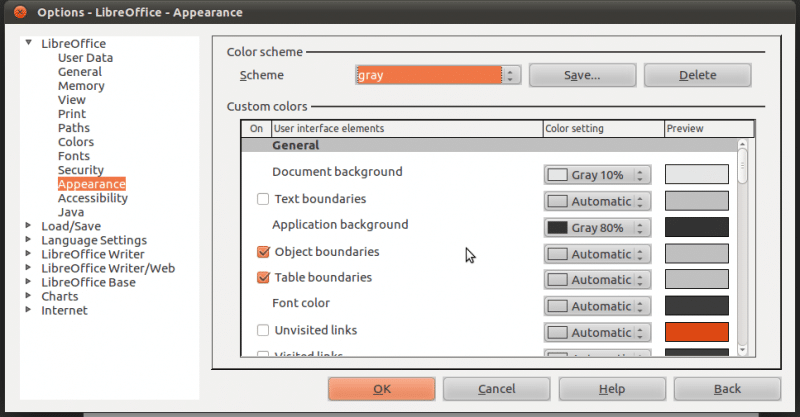In this age of information overload, social media and lolcats, it’s quite difficult not to get distracted by the web. As a remedy to that problem, many people suggest completely switching off the internet when at work. While that may work for some, it’s an impractical solution for people whose job involves the use of internet. So, if you’re constantly distracted by piano-playing cats and ludicrous memes, here are some tips which will help you increase your productivity without cutting the cord.
The 3-tab rule
By allowing us to browse multiple sites at once, tabbed browsing has changed the way we use the internet. Our brain, unfortunately, is not that good at doing multiple things at once. Once we open 2 or more tabs, we usually end up wasting more time than we ought to. The best way to deal with this problem is to limit the number of tabs we open at once. To do this, just set a rule that you’ll open not more than 3 tabs at once during any time of the day. This will give you a little room for distractions but will not throw you into the endless cycle of links, videos and subreddits.
If you’re using Firefox, there’s an extension called Window and Tab limiter which will help you follow the 3-tab rule. Just install it and set the tab limit to 3 (or any other value of your choice). Now, anytime you open more than 3 tabs, the add-on will display a popup telling you that you’ve crossed the limit. In the same warning window, it will show you a list of tabs or windows that are open. You can either close the unwanted tabs right from the warning window, or ignore the warning and return to your browsing routine. The warning window will show up again every time you open a new tab.
If you’d like to be a little strict with yourself, then you can choose the Force Mode or Silent Mode from the extension’s settings page. In Force More you won’t be able to ignore the warnings and you’ll have to close the unnecessary windows/tabs before you’re allowed to browse again. In Silent mode, the tabs that have exceeded the max limit will be closed automatically. On Chrome, there’s a similar add-on called Controlled multi-tab browsing which lets you do the same thing but has fewer features.
Use distraction-free reading add-ons
Many sites (including ours) use all sorts of widgets and advertisements to keep their readers engaged and also make some revenue. While that may be helpful for the website, some viewers, especially those with ADHD or ADD, may find the actual content a bit difficult to focus on. A great way to address that problem is to use distraction-free reading addons like Readability or iReader. These extensions will clean up the clutter and let you focus just on the content of the website.
List of Clutter-free Browsing Extensions for Chrome
iReader for Firefox : Download
iReader for Chrome : Download
Readability: Website
Save the article for later
Often times, we are working and someone sends us a link that we should ‘definitely’ check out. If you get annoyed by such distractions, you can simply save that link for later using some great online tools like Read it Later and Instapaper. If you’re in the office, you can send those links to your phone or Kindle so that you could check them out on your way home. Instapaper and ReaditLater are popular services which integrate with many websites and apps.