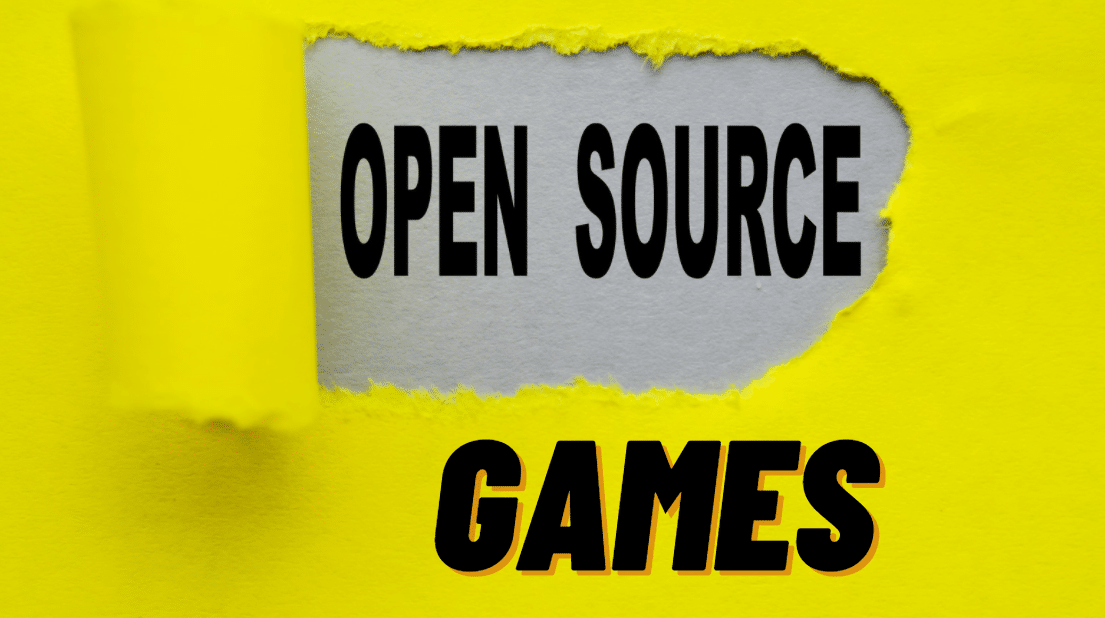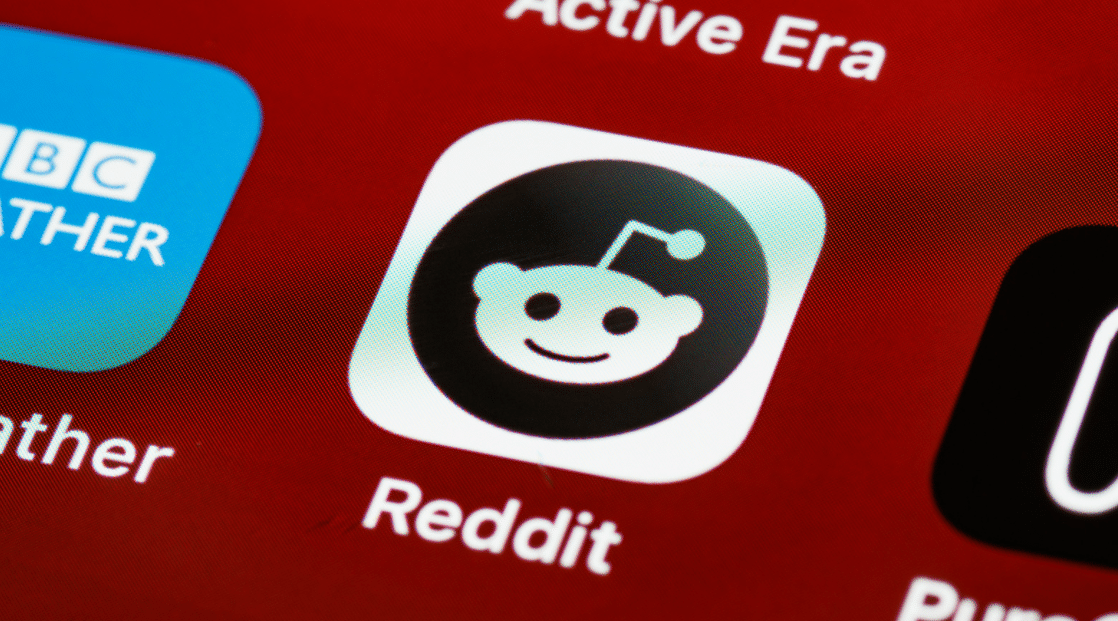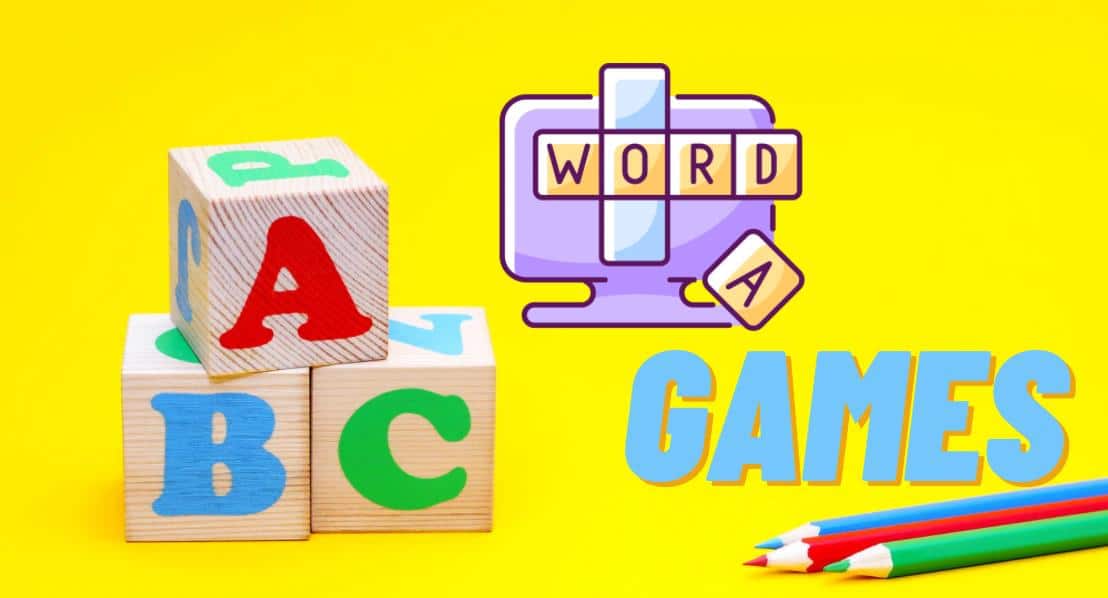The reason I chose Android over iOS was the freedom of ability to customize each and everything we need!
With iOS, you will be stuck with the home screen and no menus like Android. If you are here thinking about changing the looks of your Android phone, stay tuned! We will show you some of the best free themes for Android, with which you can customize the way you want without needing to root.
While there are tens and thousands of free themes for Android apps on the Play store, Some are filled with ads, some have limited features to customize, and some are paid; just in case if you are wondering how to get paid theme for free, have a look at How to get Free Google Play codes article, in that I have mentioned few ways to get redeem codes and later redeem it to paid themes.
Free Themes for Android
Enough of the bullshit; now let us get right on to the post. I have divided this post into several categories so that you can quickly pick what you want.
- Best Free Themes for Android
- Black Themes for Android
- iPhone Themes for Android
- Anime Themes for Android
While some devices will have a built-in option to change themes, like Mi Phones, have theme store, with which we can change theme easily, but for other phones which do not have this feature, you need to download “Launchers” first and then select an article.
Best Free Themes for Android
Below are some of the best free themes for Android, Some of the pieces need you to install a launcher first, and next, you can select themes, While some launchers do not have any extra theme option, they only can be used with their stock look and feel with a bit of customization.
1. Evie Launcher
Evie Launcher is one of a kind launcher, which does not have a theme option, but the stock look and feel and the customization features it offers can beat any theme! It lets you choose the icon sizes, grid sizes, app drawer look and feel icon labels, and much more; you can even add custom gestures so that if you swipe, it will show directions to your home, or you can add your very own custom gesture with a click of a button.
It was awarded as the best launcher of 2017 by Android Authority. It lets you choose the search engine; it will show you frequently used apps (which you can hide), Swipe up to access all your apps and search any app you need, customize from the home screen to folders to explore, it also lets you hide apps, lets you choose an icon pack and many more! All these features are free of cost with no upsell; you should give it a try!
2. Themer
Themer is the app that lets you theme your Android phones in the easiest and most organized way! It has over 400+ premium-looking themes you can choose from; themes have been divided into Space, Minimal, Nature, and other various categories with full icon packs available to customize for entirely free of cost.
Each of the 400+ themes comes with its icons and widgets, which you can further customize; this theme will auto-categorize your apps into various categories like most-used apps, recently used apps, music, books, videos, and much more to keep you organized. You can even use the Zooper widget app to add your favorite widgets on the go!
3. Action Launcher
Action launcher, just like Themer, gives you the ability to customize every element of your Android devices with a ton of extra features like Google Now integration, app shortcuts, a quick bar, and a truckload of themes to choose from! You can fully customize the dock search bar, icon, widgets, covers, and you can also resize the icon and widgets.
This launcher takes all the features and look and feel from the latest Android version and puts it in a neat little theme, so if you are running an old Android version with this app, you can experience the newer one! This app also has a plus version with which you can unlock additional features, and it costs 4.99$ for me; it's a steal deal!
4. Go Launcher Theme
Go Launcher is one of the most popular launchers for Android after Nova Launcher; this Launcher is theme packed with over 10000+ free music for Android! Did you hear it right? No matter which category of the article you need Go Launcher theme has got you covered! Not only themes, but this launcher also has a truckload of free wallpapers you can choose from over 10+ different categories.
It has a built-in widget manager with search and weather widgets. You also add more custom widgets via Zooper widgets; you can hide apps, it has over 20 screen and drawer animations effects, and it even has a speed booster with which you can clear unused memory.
5. Buzz Theme Launcher
Buzz Theme Launcher is the new buzz! It is highly customizable theme launchers which are completely free with over 1000000+ free themes (highest number of themes in a launcher) You can choose from over half a million user-made home screen or even create your own!
It has all the cool features like custom gestures; you can set it up so that if you swipe down from the home screen, it should open contacts. Likewise, you can set up actions of double-tap, two-finger swipe, and more. You can add transitions effects that you see while scrolling through the home screen, and also this theme app lets you create your widgets or choose your own from presets for free!
Black Themes for Android
Now that most apps include Black/Dark mode, how about a black theme. If your device has an AMOLED display, then black themes can give you better battery life; as in AMOLED displays, when a black-colored is displayed, the pixels won’t turn on, with which you can experience “True Black” and also save battery!
6. Sai’s Fresh Theme
Sai’s Fresh theme is a minimalistic and straightforward black theme for Android, which turns your phone and some of the popular apps into black/dark versions, including Twitter, Play store, Play music, and much more, and the best part is, it is entirely free and requires no extra permissions like root access.
If you have a rooted phone, it will add a few extra features, but for non-rooted phones, you need to download its addon, which will be linked on their Play store description. You can disable black mode on the apps that you don’t wish to use; this black mode will stay on the entire device if you reboot also; in case if you change your mind and need to go back, you can uninstall this app. Here is the guide on installing this theme.
7. Dark Line Theme
Dark Line Theme lets you experience the thrill of the black theme on your phone without needing to root your device; it is a pretty new theme with 4.2 ratings on Play Store. When you install this theme, the icons and the widgets will be in the Dark more, minimalistic design.
This is a theme for Line launcher, which means you need to install Line launcher first then apply the theme; you can customize the widgets and the icon. However, this theme doesn’t have much to offer in customization.
iPhone Themes for Android
Okay, now you need to give iOS a try? No worries, Android got you covered from minimalistic themes to black themes; from the notification bar to app drawer dock, everything is customizable in Android, so why not try an iOS-like piece. Well, Keep scrolling!
8. One Launcher
One Launcher will be my number one choice for Free iPhone themes for Android because of the look and feel it offers, being a very light and fast theme. It’s a pretty simple theme with minor customization available, and I believe Simple is the new sexy! Most of the app icons and the widget this theme offers are identical or even the same as iOS.
It even has support for custom gestures just like other apps on the list; there are also some styles built right on the app like the flat style, round, stylish and simple and even has an option for display animation, and lock screen settings and also the unread notification of every app is present here.
9. OS10 Theme
OS10 is a great-looking theme that resembles the look and feels of iOS. While I had this theme installed on my Redmi Note 4 phone, I felt like an iPhone clone, LOL. Jokes apart, this theme has so much to offer from the home screen to lock screen to the search bar and even has a 3D touch as a feature.
You can choose from different styles of iOS to decorate the home screen, and it has even a feature wherein you can hide apps without any additional app to install; overall, OS10 is a pretty fast and smooth, almost identical looking iOS theme with its own OS booster ram cleaner and completely free to install.
10. Launcher for iPhone 7
This theme will enable you iOS look from the lock screen to the home screen, and it has the same style as iOS for the search bar and the image gallery, but this theme doesn’t have much to offer in customizing.
Overall, nothing fancy it's just a simple iOS them for your Android phone with a bit of commercial here and there; the developer promises to update the theme with the latest iOS lookalike soon; let’s hope for the best.
Anime Themes for Android
Anime lovers remain excited when customizing their phone, but there are not many Anime themes out there, So here are the two decent themes for you Anime guys!
11. Free Anime Theme for Android
This Anime theme for Android will add an Anime effect from the home screen to lock screen to widgets and icons; it has different styles of anime built right into this theme, and also you can choose from a collection of wallpapers. If you are a true anime fan, then this theme will be a perfect choice.
With this theme, you can even create your own set of DIY themes using their extensive collection of icon packs, widgets, wallpaper to add a personal touch to the theme! But sadly, it is not available at the Play store now; I have provided the direct link to download it above.
12. Blue Cat Anime Theme
Blue Cat Anime theme has a blue cat effect with a bit of Anime theme. This theme is packed with diamond icons, HD wallpapers, and a diamond weather and glitter widget to the home screen, although this theme doesn’t have many customization features.
As the name implies, all the icons and widgets from the home screen to the lock screen are in blue with an Anime effect but, there is no freaking way to change the color of it. A decent theme with decent features; requires you to have CM launcher them only to apply this theme.
Conclusion
These were some of the best Free Themes for Android. The end-user has to choose the best theme for them according to their likings and the features they need; in this list of free music for Android, there is something for everyone.
Some of the themes mentioned above have a pro version with which you can unlock many excellent features and gestures; I suggest you support the developer by purchasing the pro version!
In case if you feel that I missed any of your best themes for Android, Do let me know in the comment section below; I would love to hear from you.