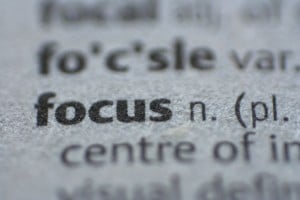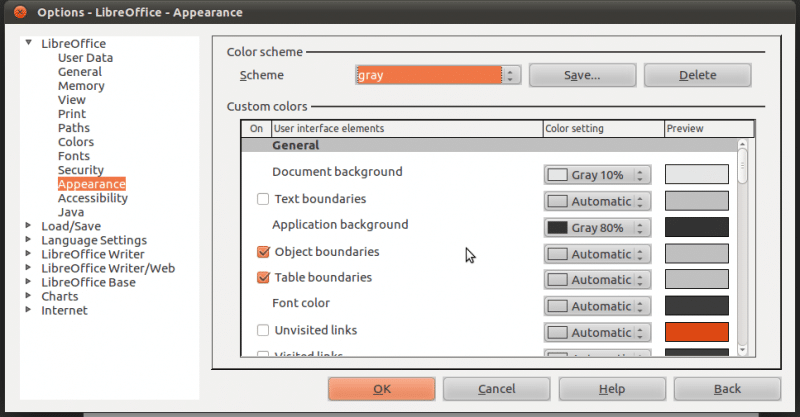Minus is a free service that lets you share files easily with your friends and family. Its goal is to make file sharing as simple as possible by allowing users to upload and share their files from anywhere, be it mobile, desktop, or web. Applications for this service are available across all platforms including Linux. Furthermore, Minus also works on popular browsers like Firefox and Chrome. Here’s a quick review of the Linux version of the application.
Once you sign up for Minus, you get about 10 GB of free space, which is huge when compared to other cloud-based services like UbuntuOne and Dropbox. At first, I assumed that Minus was just another alternative to Dropbox; however, when I actually used it, I realized that it was something completely different. The main goal of the application and service is to make file sharing as easy as possible, and yes, it does an excellent job at that. Once you create your own Minus account, you can use the service from anywhere you want, be it mobile, web or even desktop. In this post, I’d walk you through the desktop application.
Once you download the desktop app, you’ll be greeted by a welcome screen which lets you sign up for the service or login using your credentials.

After logging in, you’ll see a ‘minus’ icon in your system tray. Hover over it and a small balloon pops up showing you how the app works. Just drag any file to the tray and Minus will handle the rest for you.

For testing, I dragged and dropped a PDF file to the tray and Minus instantly uploaded it to my cloud account. By default, the file is private, but you can change that easily from the application itself.

Now comes the sharing part, which, in my opinion, is the best feature of the service. In the application’s main window, you’ll see your newly uploaded file; just click on the ‘Copy to Clipboard’ button and a link to the file will be added to your clipboard.

Then, simply give the link to anyone you want and your file will instantly be available for download. Here’s a link to the file I uploaded (http://i.min.us/iucD9Ri1BiDIT.pdf ), just click on it and the file will start downloading immediately. The file I’ve shared is Mozilla’s Do Not Track Field Guide.
Though the app works perfectly on Linux, there are a couple of areas where it could improve. The tray icon for example, can be reworked so as to blend in with desktops like Ubuntu. Also, I’d love to see it packaged for more distributions like OpenSuse and Fedora. Other than that, I see no big problems with it. Furthermore, Minus also has a browser extension which lets you take screenshots of web pages and share them over the web.
The web service has a social side to it which makes it even more interesting to use. Like Twitter, you get to follow other users and see what they’ve shared with the world. Also, if your uploaded files/photos get popular you get Karma points for it.
The storage space is not limited to 10GB as you can expand it up to 50 GB by inviting other friends. If you invite someone you get Karma points as well as 1GB extra space for yourself and for the person you invite.
Overall, a great application that works flawlessly on Linux. One thing I like about Minus is that they’ve packaged the application instead of just distributing tarballs. Right now, they have packages for Ubuntu ( both 32 bit and 64 bit) and Arch Linux. I downloaded the Ubuntu version of the application and it installed perfectly on my Mint desktop. Since the cloud is the future, it would be great if other cloud-based services like Box.net and Evernote could take cue from Minus and start developing applications for Linux.